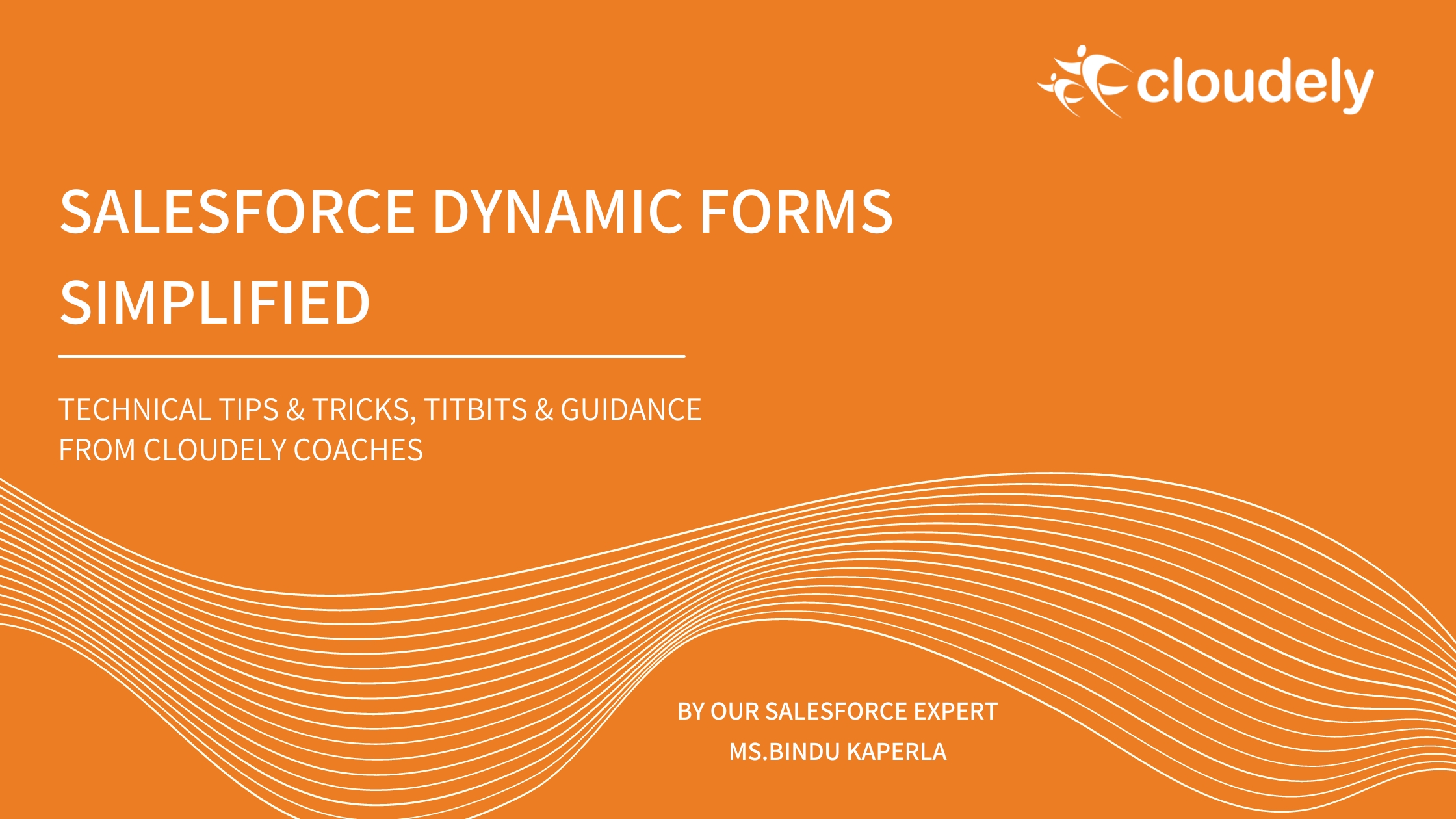What is the use of Salesforce dynamic forms?
Salesforce Dynamic forms are helpful to show and hide the sections in a lightning record page based on filters. Unlike traditional page layouts, we can show the right information at the right time.
Available Options for component visibility:
- We can show/ hide the component sections based on record data.
- We can show/ hide the component sections based on lookup relations to the record.
- We can show/ hide the component sections based on user data.
- We can show/ hide the component sections based on devices.
How to achieve this:
- Go to the lightning record detailed page. Go to setupà click on edit pageà
Click on any component in the page, you will be displayed a set component visibility section at right bottom corner of the page. Click on the add filter button:
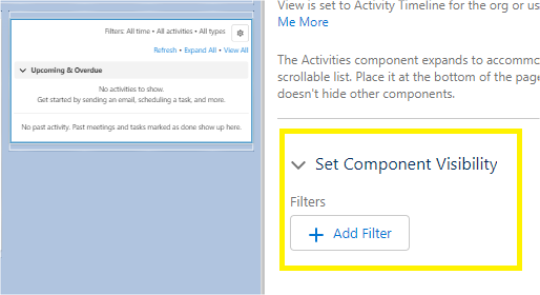
2. On click of add filter we will see a set of filter options available to show and hide that selected component.
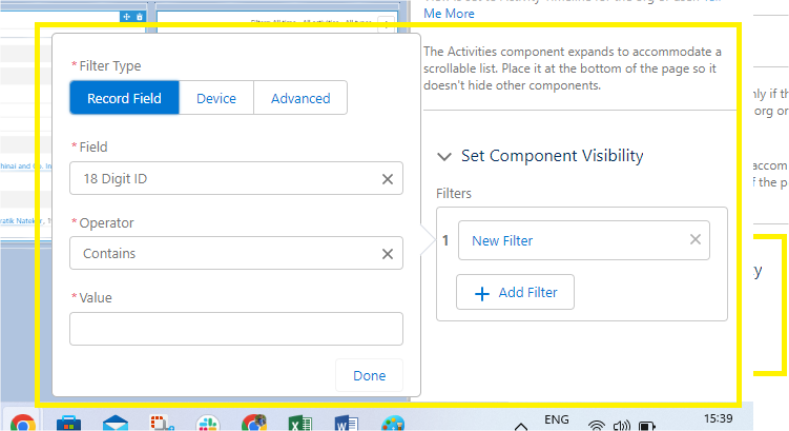
On record field, we can show and hide the component on basis of available fields on that record.
On click of device option, we can select the device compatibility to show/ hide the component.
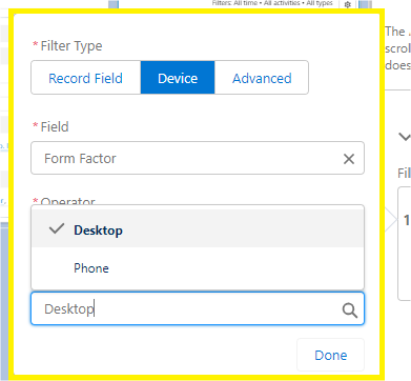
On click of advanced, we can make use of these additional available options:
- Device: We can select the same device option available at the above.
- User: On user option we can filter based on different fields available at user.
- Permissions: We can filter based on different permissions available.
- Record: We can filter based on current record/ lookup of current record fields.
Think Salesforce, Think Cloudely
At Cloudely, we deliver everything Salesforce. From Implementations to Support, Managed Services, Training and Staffing, Think Cloudely for Salesforce A-Z requirements.
Explore our online Salesforce training programs.
Found this article informative? Share this article.
Looking for expert answers to Salesforce questions? Send them to salesforce@cloudely.com. Our Salesforce experts will answer your queries.