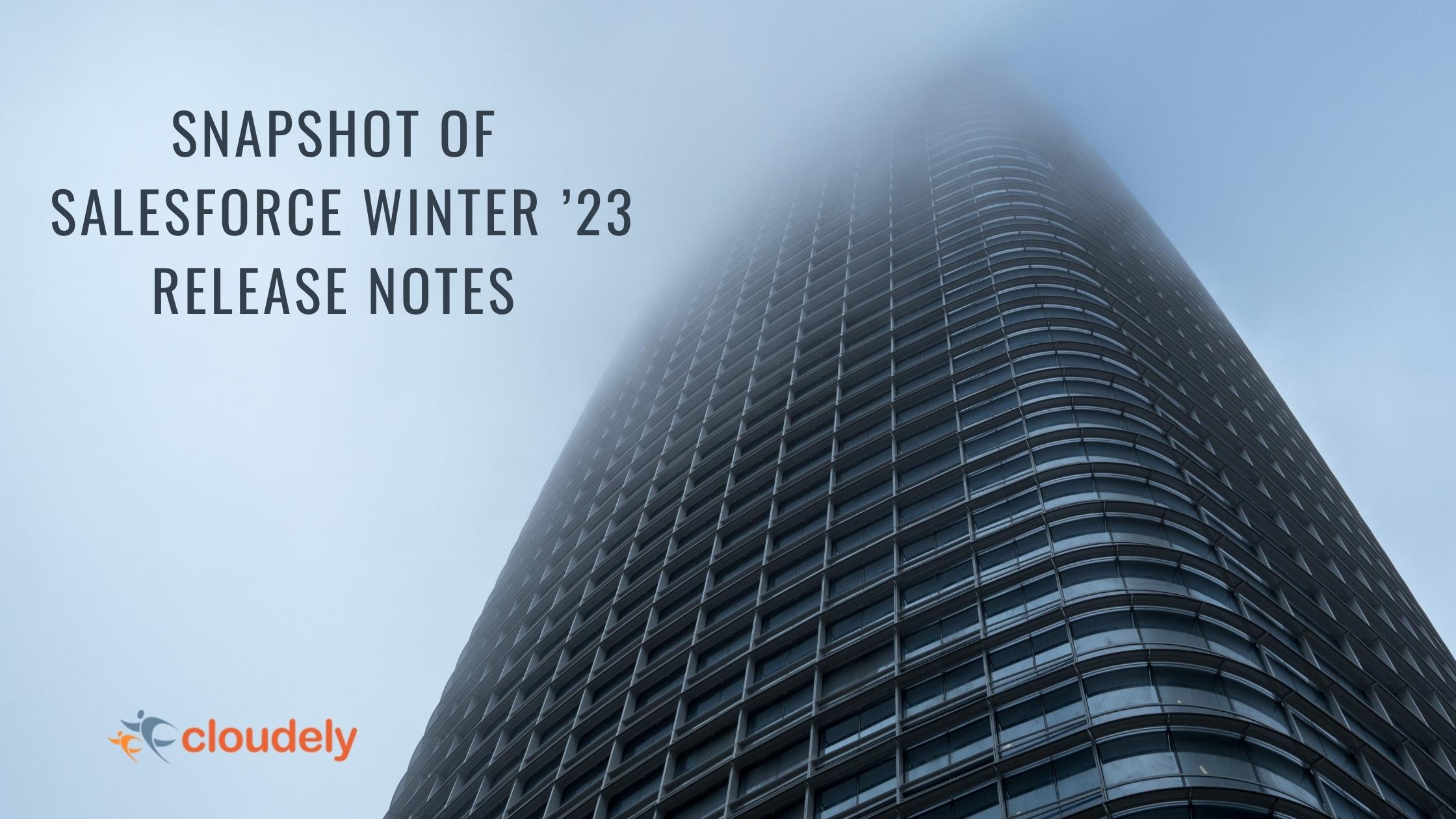Salesforce Winter’23 release has rolled out. Packed with features that offer more convenience and time-saving for subscribers, the Winter’23 release is quite comprehensive. The updates touched every aspect of the Salesforce eco system including products, licenses, and users. Here is a snapshot of the Salesforce Winter’23 release.
Multi-Factor Authentication Auto-Enablement:
As per the recent release, Salesforce users can set up Multi Factor Authentication, irrespective of their login mode- directly or using single sign-on (SSO). You can check how to setup MFA here.
Create Custom Address Fields:
Users do not need to create separate text field. Instead, they can now create custom address field and replicate the behavior of standard address fields.
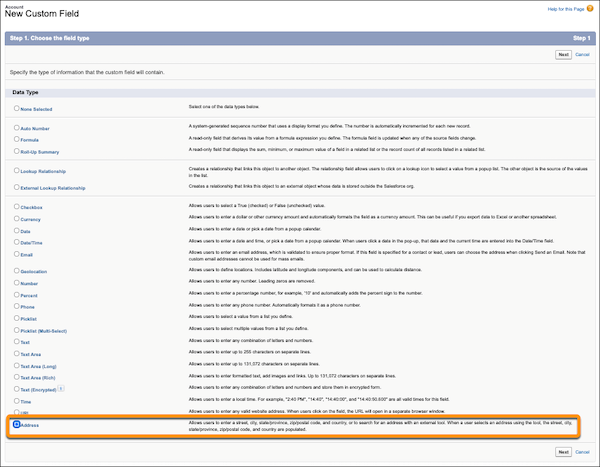
Enhance More Object Record Pages With Dynamic Forms
Users can create more robust record pages with Dynamic forms that can include person account, contact, and opportunity record pages.
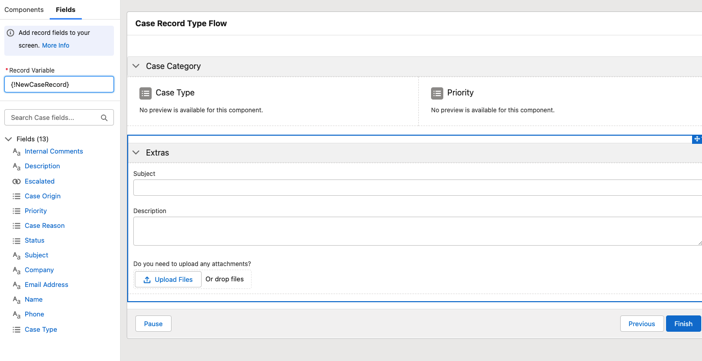
Do More with Dynamic Related List Filters
Before Salesforce Winter’23, the earlier edition users could filter only by one picklist value. The latest version lets users to select multiple filter values as against only one picklist value of the earlier version.
Clean Up Inactive Picklist Values (Beta)
Users can bulk delete inactive unused picklist values, while earlier there was only an option to delete values one by one.
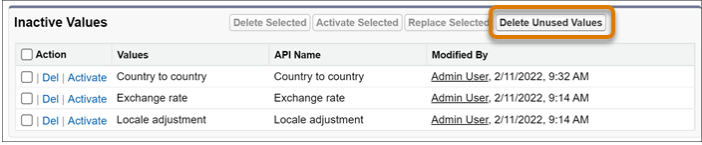
Bulk Manage Picklist Values (Beta)
Users can now delete, activate, deactivate, or replace multiple custom picklist field values at once. Previously, users could only modify them one at a time.
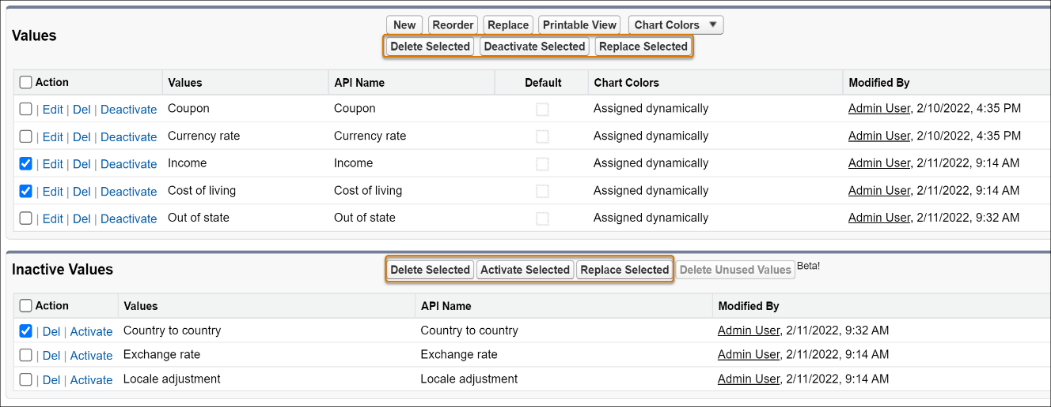
Flow and Automation Updates –
In its Winter ‘23 release, Salesforce removed the option to create a new Workflow.
Improved Formula Builder
Helps save time building formulas with minimal and without the necessity to validate when saving the Flow.
Lets users select predefined operators to build formula unlike starting out with a blank slate.
Allows syntax check to validate the formula within the context of Flow.
Helps format validation of formulas and saves time and manual hours.
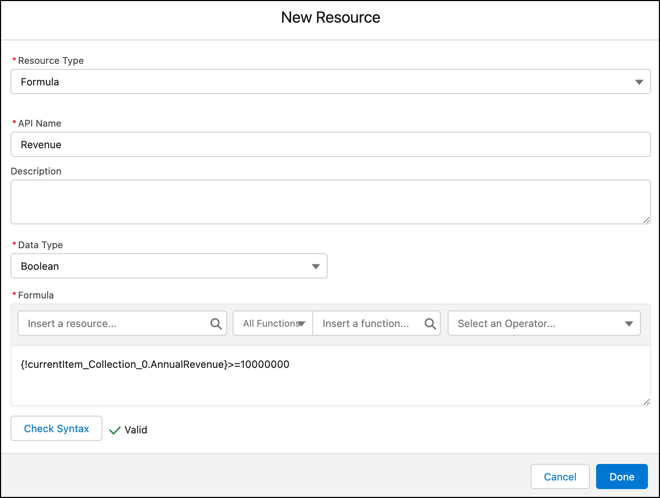
Use ISCLONE in Record-Triggered Flow Formulas
The enriched formula editor comprises the ISCLONE() function to formulas in record-triggered flows. This simplifies record checking for clones and to copy Process Builder or workflow rules formulas into record-triggered flows.
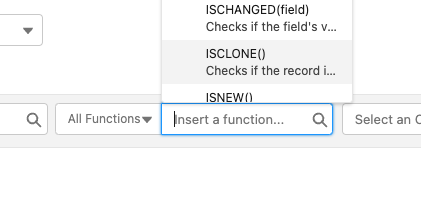
- Search in Add Element Menu – This search capability removes the need to find invocable actions in the New Action dialog, making building flows easier and more efficient.
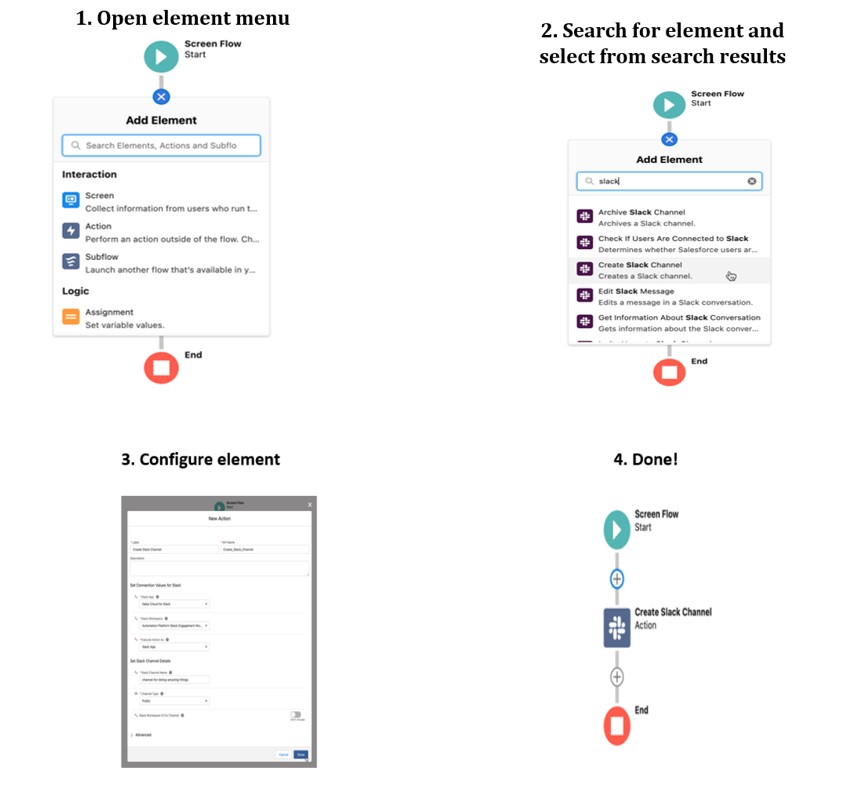
Cut and Paste Flow Elements
Users can arrange elements in Flow in Auto-Layout mode in a simplified way.
Select Cut Element in the Element Menu to cut the element and its branches.
To paste the Element (and related branches), hover over a + button and select the paste icon.
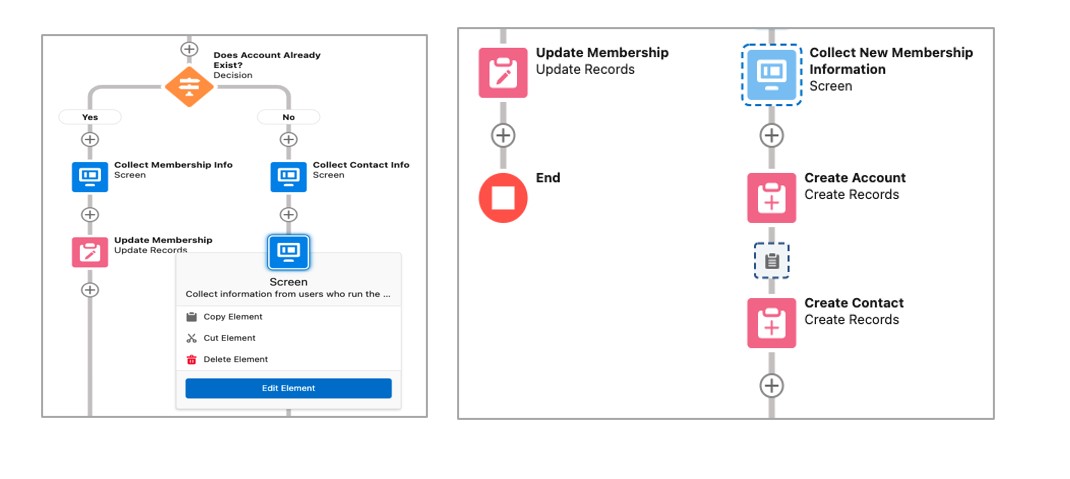 New Create Workflow Rules is Disabled
New Create Workflow Rules is Disabled
From Salesforce Winter ’23, users cannot create new workflow rules. They can still edit existing ones. Most workflow builder use cases are now supported in and work better in Flow.
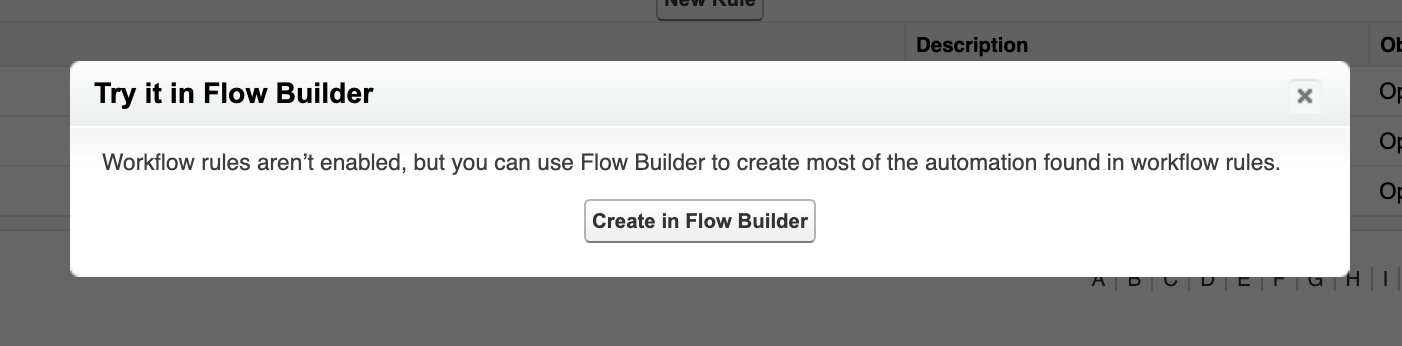
Flow Testing and Debugging – No-Code Flow Automated Testing GA
- Create automated tests without code
Turn manual debug runs into automated tests using clicks
- Manage and run multiple tests at once
Scale testing efforts by testing every single scenario with a single click
- Deploy to production with confidence
Visualize results with expected outcome for each test path without regression risks
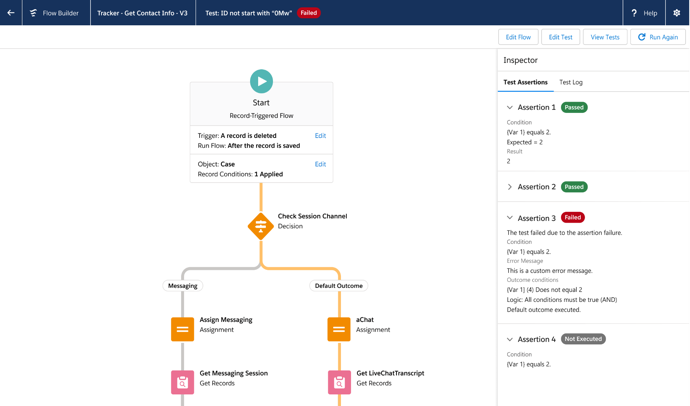
Flows in Slack –
Expanded Screen Component Support
Screen Flows that run in Slack can now include these components:
- Checkbox, CheckboxGroup
- Currency
- Date, Date & Time
- Number
- Text
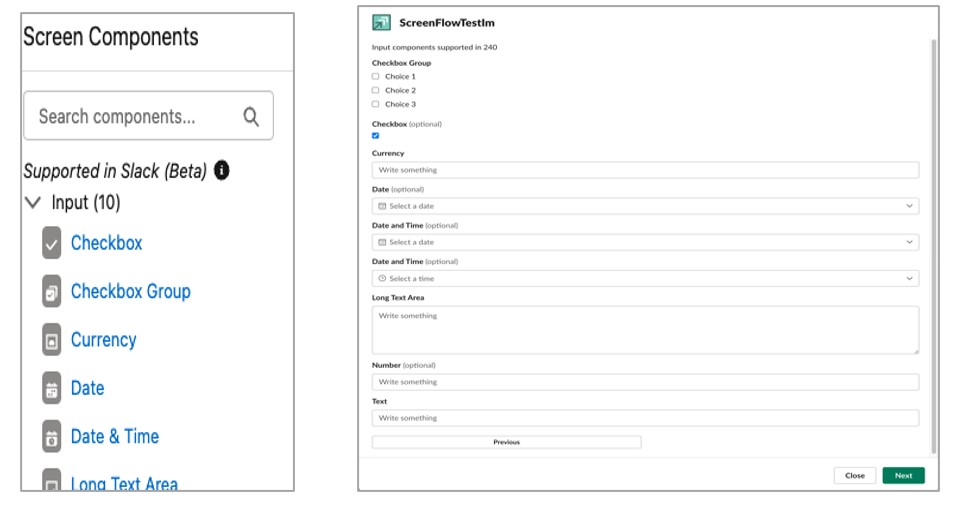
Flow Extensions – A subset of invocable actions is now callable from Apex code – GA
- Call Invocable Actions from Apex (GA)
Apex developers now have the ability to call a subset of standard and custom actions directly from their Apex code, bringing the diverse capabilities of invocable actions to Apex developers.
The following standard actions are callable from Apex in Winter ’23:
- apex, flow
- chatterPost
- runExpressionSet, runDecisionMatrix
- activateSessionPermSet, deactivateSessionPermSet
- getAssessmentSummary
Faster “New Action” Dialog Load Time
This dialog can currently take several minutes to load in orgs with a significant amount of Apex code. In Winter ’23, users will see a significant decrease in the amount of time it takes to open the New Action dialog in Flow Builder.
Suggested Reading: Why Salesforce is the Best CRM
Review a Custom Report Type’s Structure During Report Creation
As per the Salesforce Winter’23 release, users can see the structure of custom report types, showing the relationships between joined objects. In addition, the tooltip (the blue box) will explain the join type. For instance, Record A may or may not have related B records.
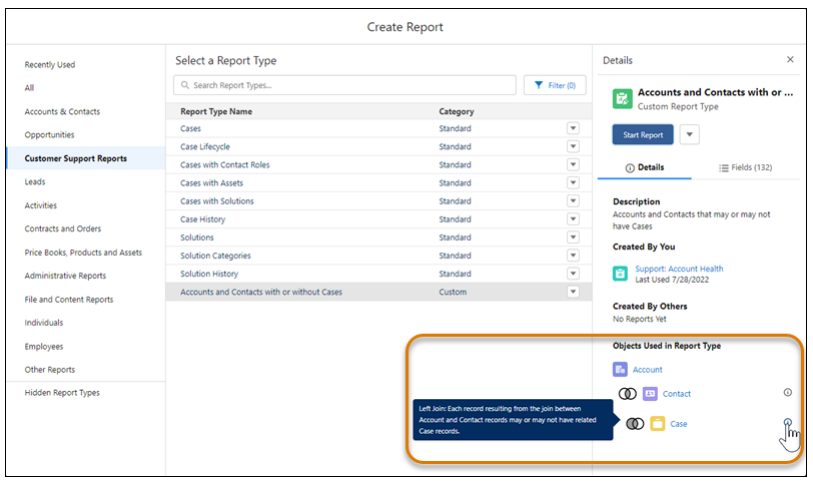
Develop from Anywhere Using Salesforce Code Builder (Beta)
Code Builder (beta) is a modern, web-based development environment that makes it easy for users to develop from anywhere without downloading software to your local device. With Code Builder, users can get a modern development environment in their favorite languages and frameworks, such as Apex, SOQL, and Lightning Web Components, all from within a browser.
Install the Code Builder (beta) managed package from AppExchange. Go to Code Builder documentation to learn about how you can try Code Builder.
Enable Third-Party Integrations with Light DOM (Generally Available)
Lightning web components of Salesforce Winter’23 render in shadow DOM by default, providing strong encapsulation but posing challenges for global styling and many third-party integrations. With light DOM, your component markup is attached to the host element instead of its shadow tree. You can then access it like any other content in the document host.
Example:
import { LightningElement } from ‘lwc’;
export default class LightDomApp extends LightningElement {
static renderMode = ‘light’; // the default is ‘shadow’
}
Write Clear and Intentional Apex Assertions
Assert class now comes with new methods that fit the exact conditions that we are checking. Choose a method in the new System.Assert class that best fits the condition. For example, to assert whether two values are equal, use the Assert.areEqual() method.
Example:
Assert.areEqual();
Assert.isNull();
Assert.fail();
Assert.isInstanceOfType();
Use Lightning Web Security by Default in New Salesforce Org
The Use Lightning Web Security for Lightning web components setting is enabled by default in new Salesforce orgs. This enablement continues the gradual rollout of the new Lightning Web Security architecture announced in Spring ’22.
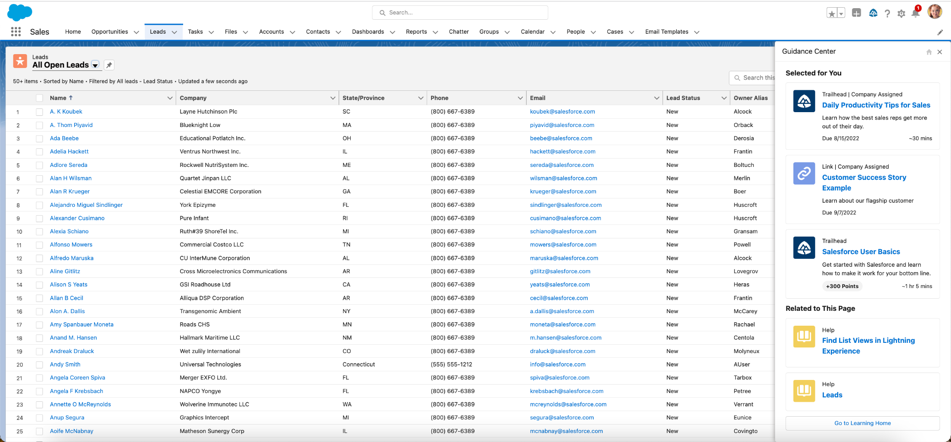
Security Changes – Enhanced Domains Deployment
To comply with the latest browser and security standards, Salesforce Witer’23 offers updated hostname formats for domains that serve Salesforce orgs. This change allows users to access Salesforce using browsers that block third-party cookies. With enhanced domains, a customer’s company-specific My Domain name is included in the URLs that serve their Salesforce org, including Experience Cloud sites, Salesforce Sites, Visualforce pages, and content files.
These changes are automatically enforced for production orgs with the Spring ’23 release.
If users need more time before testing enhanced domains in sandboxes or non-production orgs (demo orgs, Developer Edition orgs, free orgs, patch orgs, Trailhead Playgrounds, and trial orgs), they can postpone the enforcement date for those orgs to Spring ’23.
Suggested Reading: Everything You wanted to know about Salesforce AppExchange
Guidance Center – The Learning Paths help panel is now the Guidance Center panel
The updated panel of Salesforce Winter’23 provides more curated suggestions from Salesforce while still prioritizing the custom learning content that you assign with Learning Paths. Stay up to date on Salesforce created content and guidance sets for admins and minimize duplication as you create in-app content.
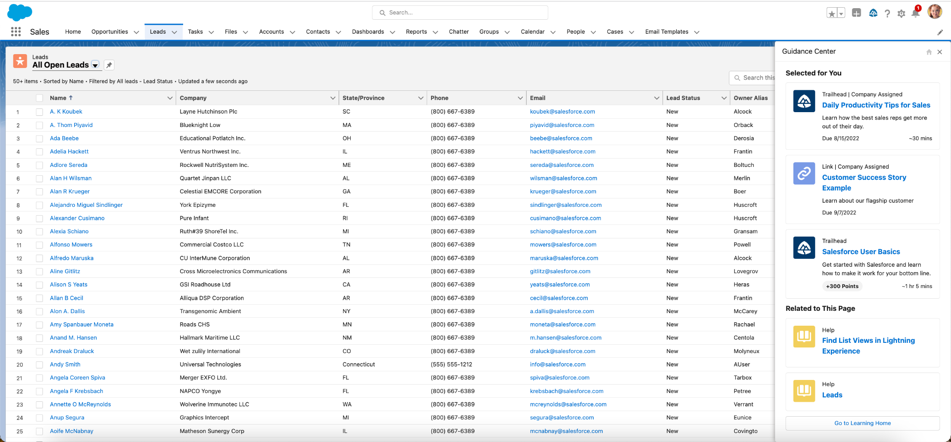
Salesforce Connect – Support for Amazon Athena in Salesforce Connect
Access data from Amazon Athena without the need for custom built middle-ware – Integrate data stored in Amazon S3 into your org with clicks instead of having to use custom code, ETL or a mix of both. Eliminate the “swivel chair” effect for your end users by surfacing S3 data directly in the Salesforce user experience.
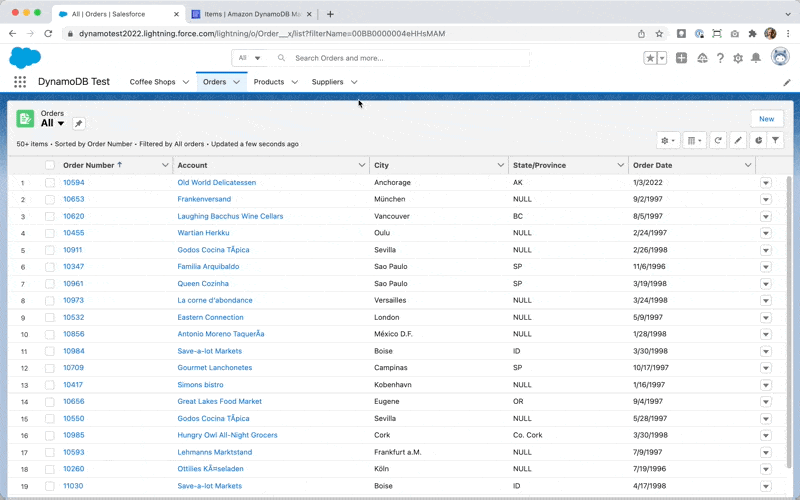
External Services – Additional In-Browser Registration Options
Drag-and-drop a spec file or provide an absolute URL to the schema – Reduce the number of steps required during configuration with two additional options to register a schema.
You now have four ways to register and edit a schema, reducing the number of steps and providing a more seamless registration experience without having to conform to the previous platform options.
For example, do you have a schema that is hosted in a different domain than what is defined in your named credential? You can use the absolute URL feature to help you call your API.
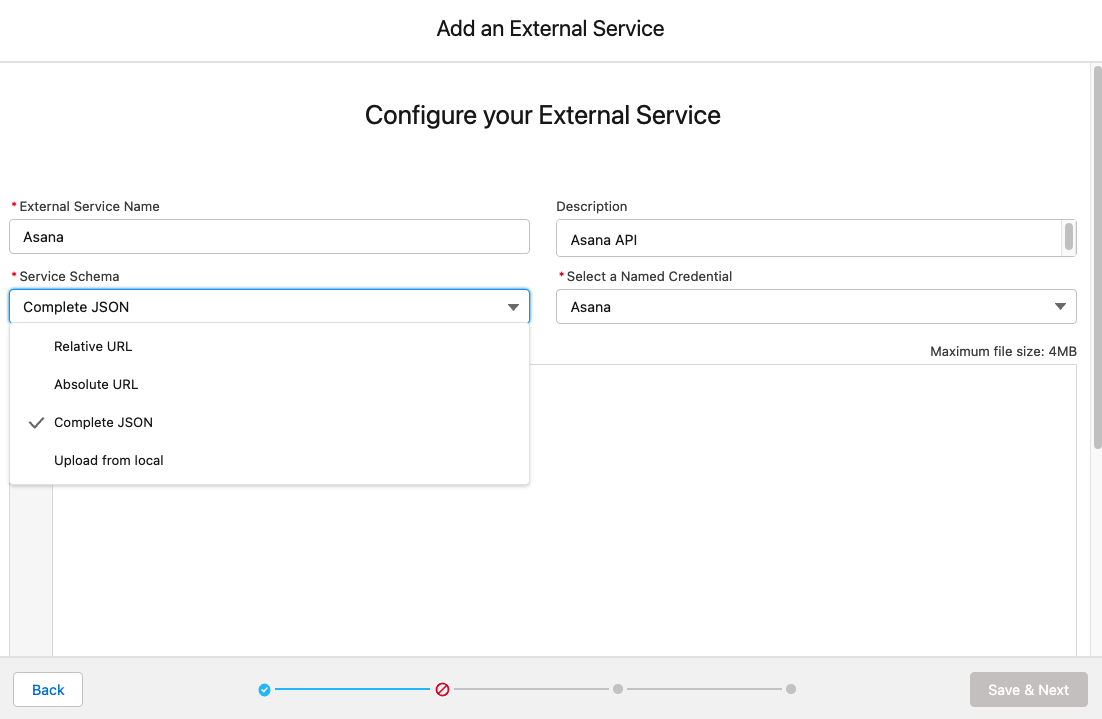
Note: you must first add the schema URL to remote site settings
Validate Your Schema During Registration – Improved Validation and error messaging
Get more granular syntax errors and logical warnings when registering a schema, reducing friction at the time of registration.
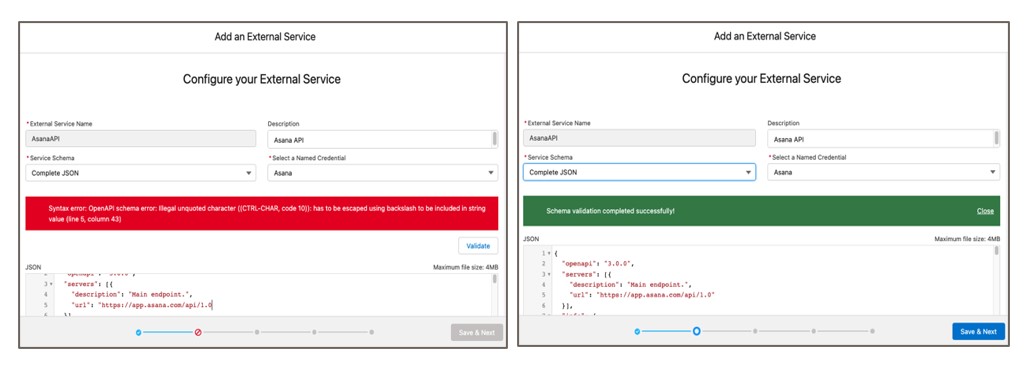
Data Integration – Get Started Faster with Data Templates
Accelerate your ROI through Salesforce Winter’23 release by unlocking true power of data with purpose built data templates for common use case data tasks such as :
- Data Augmentation
- Metric Calculations
- Data Cleanup
In Data Manager select the Data Templates tab, which opens the template gallery for data templates. A wizard walks you through customizing your data use case.
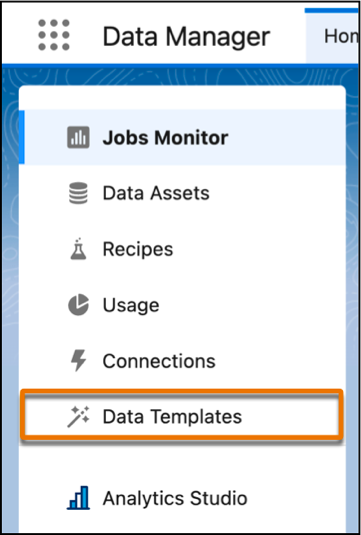
Mobile –
- Offline Extensibility [Beta]
Lightning Web Components is a flexible framework that allows you to extend the Offline Mobile Worker Experience.
Developers can use modular building blocks and web standards to code the experiences their business needs to achieve enhanced levels of productivity.
For example, a mobile worker launches a Lightning Web Component using a global action to view a dashboard of their activities.
Mobile Deep Linking To Global Action –
Deep linking enables mobile apps to interact with each other using links called Uniform Resource Identifiers (URIs). In Winter ’23, Field Service adds an additional pre-defined URI scheme that allows users to launch a global action in the Field Service app from a link in an email, website, or third-party application.
For example, a developer adds a deep link from the company’s mobile application to an LWC dashboard in the Field Service global action menu.
Visual Remote Assistant – Two Way Video
Connect with customers & reduce in-person visits with Visual Remote Assistant. Enable face to face engagement and an improved customer experience with screen sharing. 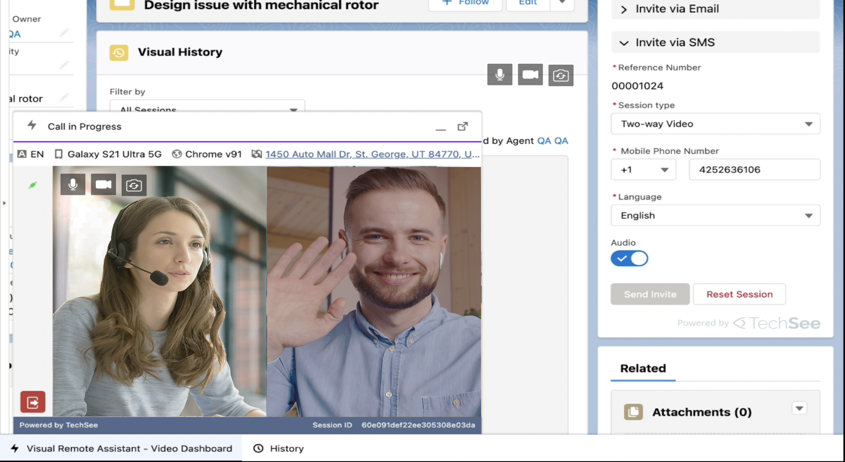 Enhance your conversations and open up more use cases like personal shopping sessions or 1:1 consultations.
Enhance your conversations and open up more use cases like personal shopping sessions or 1:1 consultations.
Messaging for In-App and Web – Requires Service Cloud UE + Digital Engagement
Messaging for In-App and Web –
- Support Customers on their Terms, 24/7
Provide asynchronous message conversations via web and mobile in-app, and automate each interaction with AI-powered chatbots
- Deliver a Modern Messaging Experience
Meet customer conversation expectations with typing indicators & read receipts, rich content, and attachments right in the thread - Re-engage Conversations with Notifications
Eliminate the need for customers to stay in-app, alert them when it’s time to jump back in to keep the conversation going
- Increase Agent Productivity and Satisfaction
Allow agents to handle more conversations simultaneously, with more time to find the right answer for less transfers and escalations
Wrap up time –
Set-up ACW time by service channel – Now you can configure ACW for either voice or Messaging session channels, or both. Provide agents with dedicated wrap time after conversations across real-time channels, and configure different ACW times depending on agent and work item.
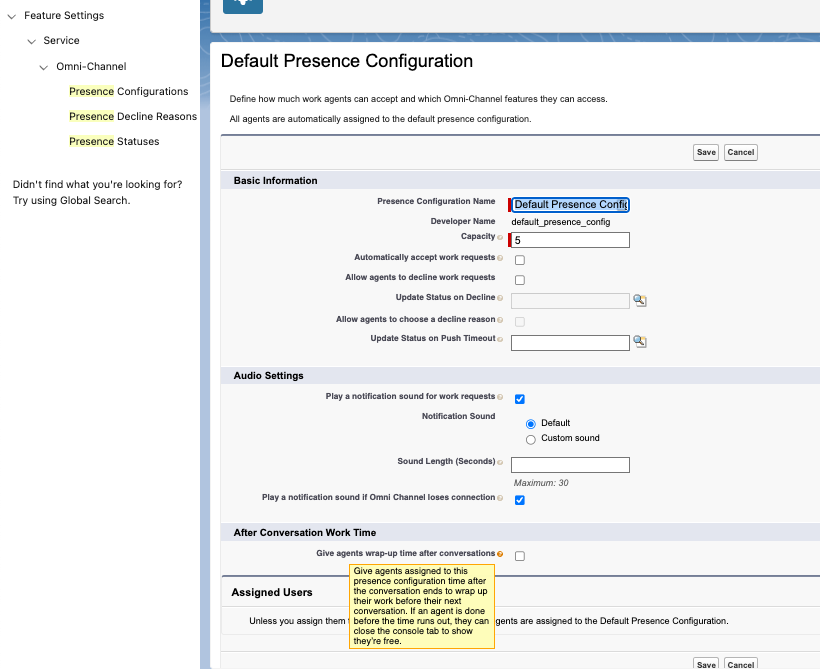
Explore Cloudely Training Solutions.
Emoji Support – Send and receive emojis in Messaging for In-App and Web.
Salesforce Winter’23 offers improved communication with the Emoji Picker in the web client. This feature is default off, and must be turned on by the Admin. With this new feature, end-users will be able to select the native Emoji Picker and add the emojis of their choice to their messages. Not only are emojis fun, but they also help communicate actions and meaning, which will likely improve agent and customer interactions.
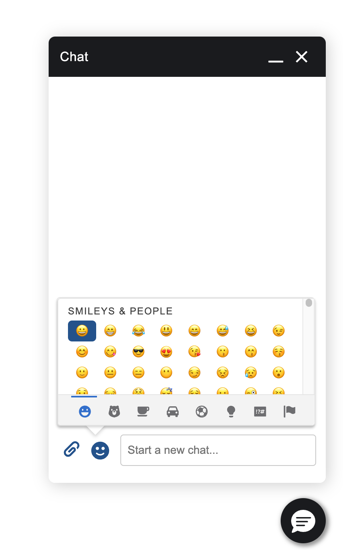
Connect with Cloudely Salesforce experts!
Cloudely is a trusted partner for Salesforce Implementation, Staffing, Support and Training for global organizations. To avail of our Salesforce solutions, email us at salesforce@cloudely.com.