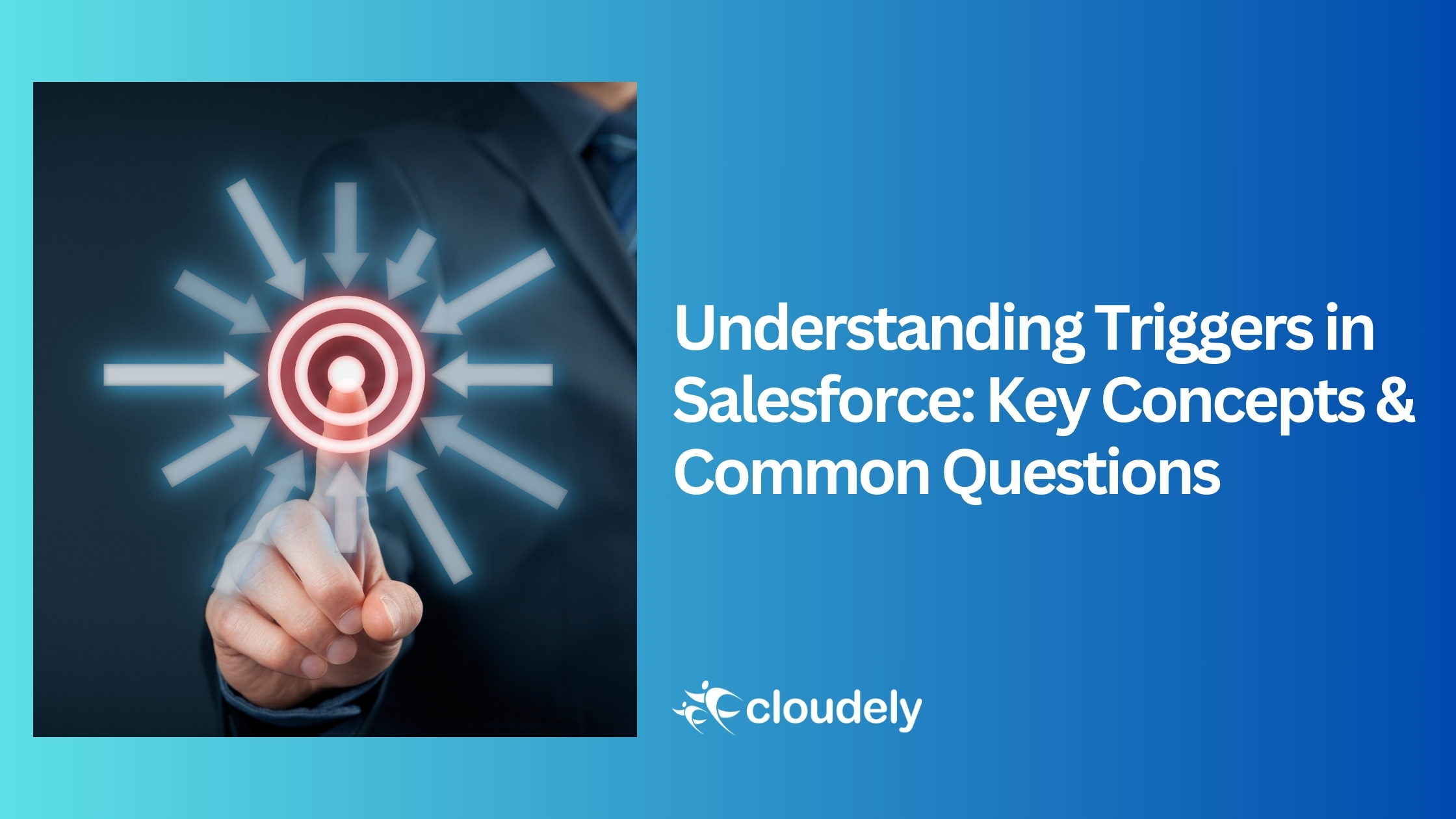Table of Contents
1) How do before and after triggers differ in Salesforce, and when should each be used?
- Apex Classes are executed by using the Triggers. Basically, Triggers are used to execute the custom business logic either before or after the data gets saved into the Database.
- The Before and After tells the triggers when to execute the DML operations. The different DML operations where these before or after operations are used are:
- Insert
- Update
- Delete
- Upsert
- Merge
- un delete
- Let us take an example. Suppose I want to create a Contact Record whenever an Account has been created. In this context, the Contact record will be created after the Account record was created. Hence we have to use After Trigger while writing Trigger on Account Object. Once the Account was saved into the database then only a related contact to that account will be created. Similarly, suppose we want to update the Description field value on the Account object wherever an Account has been created. Then we have to use Before Trigger. Here before the Account record is saved into the database we also want the Description field to be updated.
- Changes made in a before trigger are automatically saved and do not require explicit DML statements like insert or update.
- In this way the Before and After plays a very vital role in Apex Triggers.
- The before and after triggers also helps to execute the specific logic. Like, before.isInsert, before.isDelete, after.isInsert, after.isDelete etc.
2) What is a Trigger Framework in Salesforce, and why should you use one?
- In Salesforce, Trigger Framework is the Structured way to organize and maintain the Apex Triggers. These are used for maintaining the standards, scalability, and structure of Apex Triggers. There are various ways to implement this Trigger Framework.
- Triggers are mainly used to execute the custom business logic. These are very powerful tools for implementing the custom functionality in Salesforce only when used properly otherwise it will cause huge debugging and performance issues. The Trigger Framework will help the developer to improve productivity.
Types of Trigger Frameworks
One-Trigger-Per-Object Pattern
- Simple & Lightweight
- Prevents Multiple Triggers on the Same Object
Trigger Handler Pattern
- Encapsulates Business Logic in a Separate Handler Class
- Improves Code Reusability and Maintainability
Trigger Dispatcher Framework
- Automatically Routes Events to the Correct Handler
- Avoids Duplicating Code Across Multiple Triggers
Advanced Trigger Framework
- Highly Scalable & Flexible
- Uses Inheritance & Custom Metadata for Configurability
Uses of Trigger Framework
There are many benefits for using this Trigger Framework which are as follows:
- We can have the easy and flexible code structure which can work for any object
- It helps the triggers to run in a consistent manner with the necessary logic
- It helps to keep triggers simple and easy to manage
- Automatically directs trigger events to the right handler
- Also allows to skip trigger execution when needed.