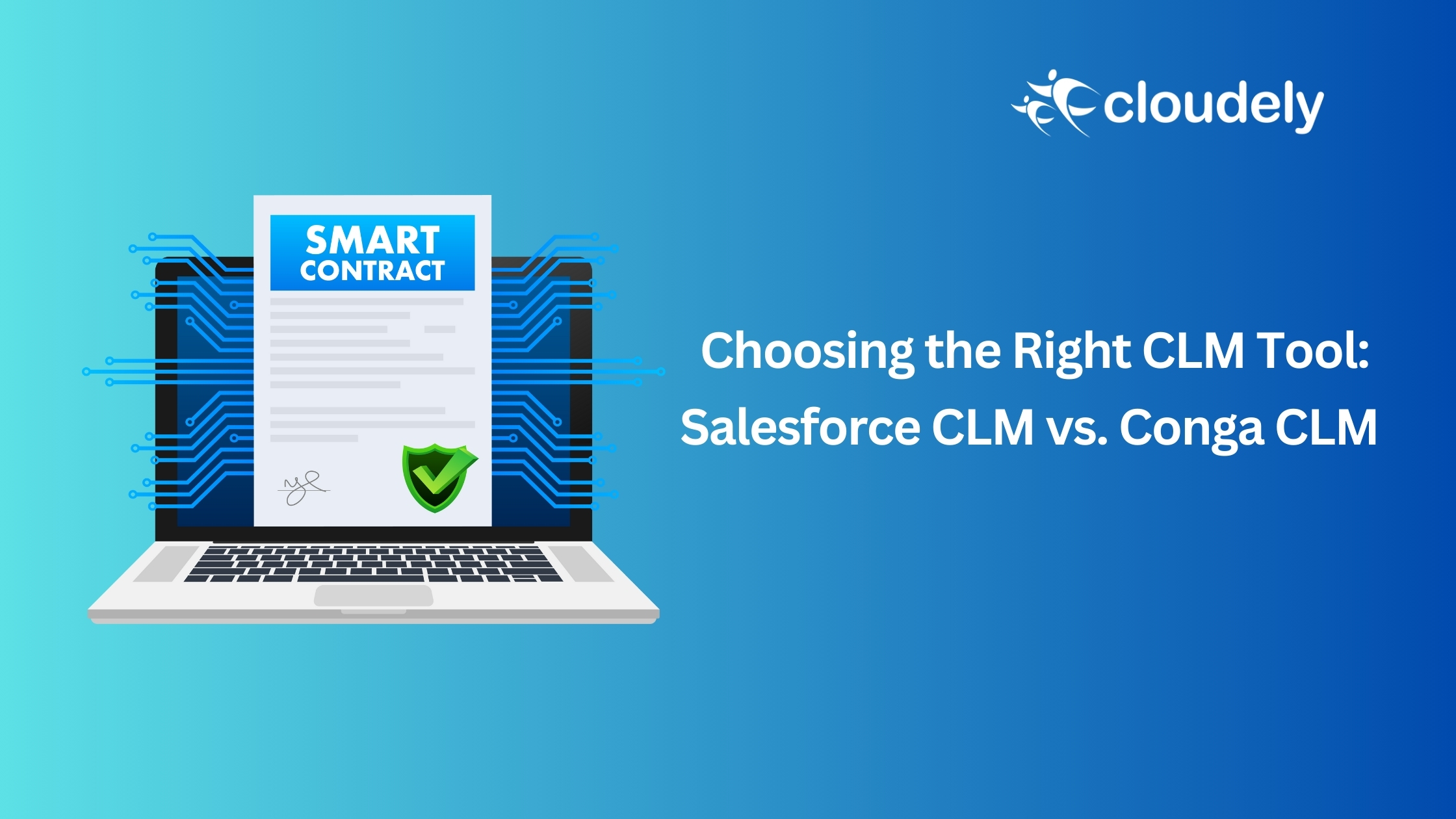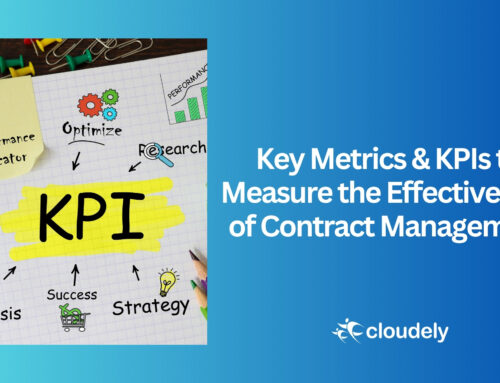Having trouble deciding between Salesforce CLM and Conga CLM for your contract management needs?
Here’s a quick breakdown:
- Salesforce CLM: Ideal for fundamental contract needs & existing Salesforce users (Enterprise, Unlimited)
- Conga CLM: Perfect for complex contracts, high customization & scalability
This handy comparison matrix can help!
| Feature | Salesforce CLM | Conga CLM |
| Native to Salesforce | Yes | No (AppExchange installation required) |
| Native Integration | Integrates seamlessly with Salesforce | Requires additional configuration for deeper Salesforce integration |
| Deployment | Cloud-based | Cloud-based |
| Security | Leverages Salesforce security infrastructure | Offers additional security features and compliance certifications |
| Functionality | Essential contract management features: document generation, version control, approvals | Comprehensive CLM solution with advanced functionality: AI-powered clause library, redlining, negotiation tools, obligation management |
| Customization | Limited customization options | Highly customizable workflows, templates, and user interfaces |
| Workflows & Approvals | Simple routing and approvals | Complex workflows, delegation, and parallel review |
| Document Generation | Limited to built-in templates | Advanced document generation with clause libraries and conditional logic |
| Reporting & Analytics | Limited reporting capabilities | Robust reporting and analytics dashboards |
| Pricing | Included with certain Salesforce editions (Enterprise, Unlimited) | Additional cost on top of Salesforce license |
| Ease of Use | User-friendly interface familiar to Salesforce users | Steeper learning curve due to additional features |
| Scalability | Suitable for low-volume contract management | Scales well for high-volume contracts and complex requirements |
Here’s a deeper dive into the key features of Salesforce CLM and Conga CLM:
Contract Management:
- Salesforce CLM: Handles basic contract creation, versioning, and approvals. Limited support for complex contract structures or negotiations.
- Conga CLM: Offers advanced contract management functionality. Supports clause libraries, conditional logic for dynamic contract assembly, bulk editing, redaction tools, and negotiation tracking.
Document Generation:
- Salesforce CLM: Uses standard templates with limited customization options. Manual data population.
- Conga CLM: Provides powerful document generation with pre-built templates, drag-and-drop editing, conditional logic for content insertion based on contract data, and automated data population.
Workflows & Approvals:
- Salesforce CLM: Simple linear workflows with basic routing and approvals. Limited automation capabilities.
- Conga CLM: Offers complex multi-stage workflows with conditional branching, parallel approvals, escalation triggers, delegation options, and automated task assignments.
Integrations:
- Salesforce CLM: Integrates natively with Salesforce data. Limited out-of-the-box integrations with other applications.
- Conga CLM: Integrates seamlessly with Salesforce data and offers pre-built connectors for various business applications (e.g., ERP, CRM, eSignature platforms). Supports custom API integrations as well.
Reporting & Analytics:
- Salesforce CLM: Limited reporting capabilities with basic dashboards focused on contract status and volume.
- Conga CLM: Provides robust reporting and analytics with customizable dashboards, drill-down capabilities, and insights into contract performance, cycle times, risk analysis, and clause usage.
Contact Us
Receive expert guidance with CLM Implementation. Reach Cloudely team at hello@cloudely.com to embark on your contract lifecycle management journey.