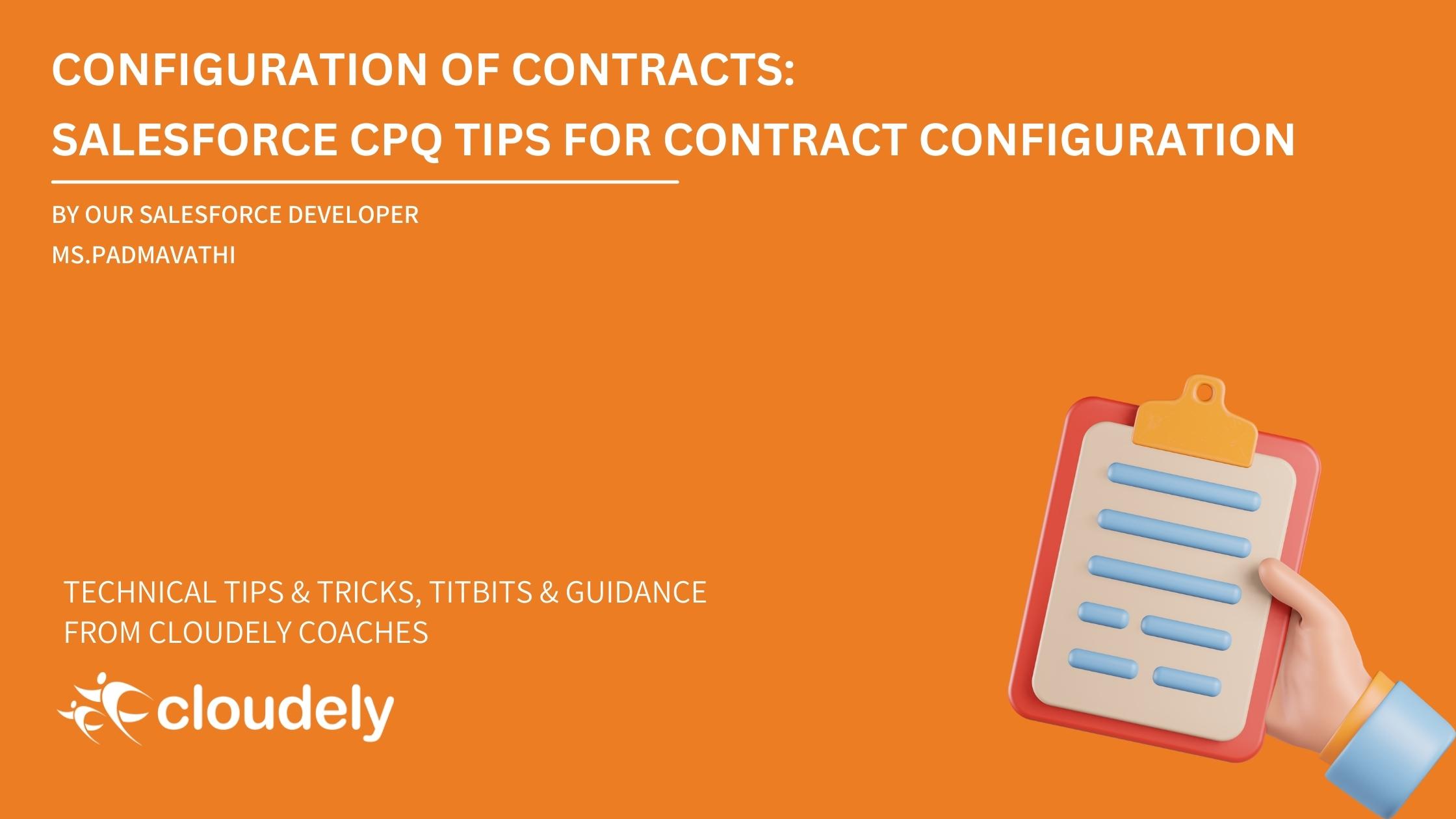The Contracting feature of Salesforce CPQ lets us configure contracting process based on Contract and Subscription management needs. Let us review this sheet for guidance with important fields and features of Contract record.
Billing And Contracting
In order to ensure proper pricing and data flow during invoicing process, Salesforce Billing does not support invoicing orders made from amendment quotes that are related to a contract generated from Opportunity.
During the process of Invoicing, all Order Products for an amended or a renewed subscription, should come from a quote that was amended or renewed from an Order which is Contracted.
Master Contracts and Data Management
On renewing subscriptions from multiple contracts into a single renewal quote, we must populate Master Contract field on one of the original contracts. Renewal quote starts one day after the End Date on the Master Contract’s. In order to ensure there is continuation between renewal subscription quote lines, it is recommended to use Contract with Earliest end date as the Master Contract.
Let us consider A, B and C Contracts.
| End Date | Contract |
| 06/30/2023 | A |
| 09/30/2023 | B |
| 12/31/2023 | C |
Each of these Contracts have subscriptions that last for 1 year. If these three Contracts are renewed into one renewal quote and contract A is selected as Master Contract, Renewal Quote is created having the following quote lines.
| Renewal Subscription
Quote Line |
Original End Date | Start Date | End Date |
| A | 06/30/2023 | 07/01/2023 | 06/30/2024 |
| B | 09/30/2023 | 10/01/2023 | 06/30/2024 |
| C | 12/31/2023 | 01/01/2024 | 06/30/2024 |
In another Scenario, if Contract C is marked as Master Contract, following quote lines are created.
| Renewal Subscription
Quote Line |
Original End Date | Start Date | End Date |
| A | 06/30/2023 | 01/01/2024 | 06/30/2024 |
| B | 09/30/2023 | 01/01/2024 | 06/30/2024 |
| C | 12/31/2023 | 01/01/2024 | 06/30/2024 |
Six months of difference is observed on Quote Line A that is Previous Scenario Quote Line’s End Date and Renewal Line’s Start Date, whereas on Quote Line B three-months difference is observed. These differences in term can cause discrepancies between Renewal Quotes and what Customer expects to see for their Renewed Subscriptions.
Evergreen Subscriptions
Evergreen Contracts and their Subscriptions do not have End Dates populated. They are helpful in Business Cases where Contracts continue indefinitely until Customer decides to cancel it. In Standard Evergreen Subscription Configurations, Customers are billed Monthly a set amount.
On Decision to add Evergreen Contracts to CPQ implementation, please review a few important considerations as mentioned below:
- Contract cannot contain both Evergreen Subscriptions and Non-Evergreen Subscriptions. When contracting an order or opportunity which have both type of subscriptions under a Single Contract contracting method, Salesforce CPQ does not create a Contract.
- Evergreen Subscriptions cannot be renewed. In order to apply a price uplift to an Evergreen Subscription, Contract needs to be cancelled. Another Quote should be created, and pricing is adjusted through a different type of markup.
- Evergreen contracts do not support partial amendments. To change an Evergreen Contract, either cancel or replace its subscriptions.
Suggested Reading: Managed Services Provider Metrics
Quote Line Combination and Preserve Bundle Structure
If Contract field Combine Subscription Quantities is active, quantities of subscriptions with matching End Dates for the same product are combined onto one line in the renewal quote. This feature quickly organizes subscriptions to a single line on Renewal Quotes.
Combining subscriptions with different prices is possible but doing so may cause pricing issues. For example, let us say we have a bundle with a zero-cost Service License and two standard-price service licenses that are added later at the request of customer.
If enabled combined subscription quantities and product Renewal Pricing is selected as “Same” or “Uplift,” Salesforce CPQ considers Original Subscription’s price for Single Renewal Quote Line. In this Scenario, we are not interested in creating two full-price subscriptions to appear free on the Renewal Quote.
On making the Contract field “Preserve Bundle Structure” Upon Renewals as active, Renewed bundle Quote Lines have same configuration that was present on the previous quote. This setting can be enabled at Salesforce CPQ’s Subscription package settings, at Account level, or on Individual contracts.
Contract can also be renewed for a Quote containing several asset Quote Lines that looks up to the same product and have One Per Unit Asset conversion. On selecting Account field “Combine Asset Quantities,” Salesforce CPQ combines these Assets into one Quote Line on the Renewal Quote.
Note: When Combine Subscription Quantities and Preserve Bundle Structure are active for the same contract, Salesforce CPQ ignores “Preserve Bundle Structure” and combines matching Subscriptions in the bundle into a single child Quote Line. when Combine Asset Quantities is active, Salesforce CPQ ignores “Preserve Bundle Structure” while renewing Assets
Combining Co-Termed Contracts on Renewal
If the Multiple Contracts share an End Date, these can be renewed into one Renewal Quote without choosing a Master Contract. In this scenario, “Co-Terminated Contracts” is a group of Account’s Contracts having same End Date. In order to renew Co-Terminated contracts, Contracts must be selected from the Account’s Contract related list and click Renew Contracts, continue without choosing a Master Contract.
Field value on Account Record “Combine Co-Termed Contracts” on Renewals validates how Salesforce CPQ organizes co-terminated contracts on Renewal Quotes.
On deselecting “Combine Co-Termed Contracts,” Salesforce CPQ adds Renewal Subscription Products and Asset Quote Lines into separate Quote Line Groups that are organized by Contract.
On Selecting “Combine Co-Termed Contracts,” Salesforce CPQ adds Renewal Subscription and Asset Quote Lines into one Renewal Quote without Quote Line Groups.
Account’s Contract Co-Termination field lets the Sales Rep decide whether Salesforce CPQ rolls Co-Terminated Contracts into Renewal Quote when “Combine Co-Termed Contracts” is selected.
If Prompt is selected, Salesforce CPQ asks Sales Rep if they wish to co-terminate the Contracts or keep them separated by group in the Renewal Quote.
By default, Salesforce CPQ always rolls Co-Terminated Lines without groups into Renewal Quote.
Amendment & Renewal Behavior of Contracts
A Contract with Subscription Products that has different End Dates, Salesforce CPQ sets the Start and End Dates of Renewal quotes created and this setting of Dates feature can be managed. This feature is useful to avoid an Amendment Quote to co-terminate with the Original Contract.
On renewing Contract, Salesforce CPQ evaluates Contract field “Amendment and Renewal Behavior” to set to Start and End Dates of Contract’s Renewal Quotes. The value of Amendment and Renewal Behavior affects Start Date on Renewal Quotes created from this Contract.
- Latest End Date: Start Dates of Renewal Quotes of this Contract are set to one day after the Latest End Date among all Contract’s Subscriptions.
- Earliest End Date: Start Dates of Renewal Quotes of this Contract are set to one day after the Earliest End Date among all Contract’s Subscriptions.
Note: Amendment and Renewal Behavior field affects Start Date of only Renewal Quote record. Value is not determined for any of the Renewal Quote’s lines. By default, Start Dates of Renewal Quote lines are set to one day after their parent subscription’s End Date. If Renewal Quote’s Start Date and the day after the Subscription’s End Date are of same value, Quote Line has a null Start Date instead.
Let us Consider a Scenario where we have a Quote with Start Date of 01/01/2023, an End Date of 12/31/2023, and some subscription products. We contract the Quote and following subscriptions are created for the Contract.
Table 1: Contract
| Subscription | Start Date | End Date |
| Bronze Maintenance | 1/1/2023 | 12/31/2023 |
| Silver Maintenance | 2/1/2023 | 8/31/2023 |
In order to renew this Quote, we have options to be selected based on the value of Amendment and Renewal Behavior. If Amendment and Renewal Behavior is Latest End Date, Renewal Quote has a Start Date of 01/01/2023 and an End Date of 12/31/2023.
If Amendment and Renewal behavior follows Earliest End Date, Renewal Quote has a Start Date of 09/01/2023 and an End Date of 08/31/2023.
Renewal Pricing Method
Account’s Renewal Pricing Method field is used to manage how Salesforce CPQ sets the List Price of a Renewal Subscription Quote Line. Renewal Pricing method has the following three options.
- Same: Net price is used from the Subscription on the contract that the Sales Rep renewed.
- List: List Price of the Quote Line’s product entry in the Quote’s price book is used.
- Uplift: Net Price from the Renewed Subscription and a markup based on the subscription’s Renewal Uplift % field is use.
To understand more, consider the following examples.
| Subscription Price | Renewal Pricing
Method |
Price book List Price | Uplift % | Renewal Quote Line List Price |
| $1000 | Same | $1100 | 15% | $1000 |
| $1000 | List | $1100 | 15% | $1100 |
| $1000 | Uplift | $`1100 | 15% | $1150 |
We can see from the above example that the Account’s Renewal Pricing Method (Same, List, Uplift) impacts Renewal Quote Line List Price.