Salesforce Advanced Code Searcher is a Chrome extension for your org. It helps to search Apex Classes, Triggers, Visualforce Pages, Visualforce Components, and Lightning Components. It is an advanced to general search which we do using Quick Find in our Salesforce Org.
After adding this extension, you will find the search bar with the name Advanced Search bar. There you can enter any piece of code and the extension will give you the related records to your code. Similarly, you can find the Code Coverage for your Triggers, Apex Classes, and more features we can have using this extension.
We can find the details while adding the extension. The steps to use in Classic and as well as in Lightning.
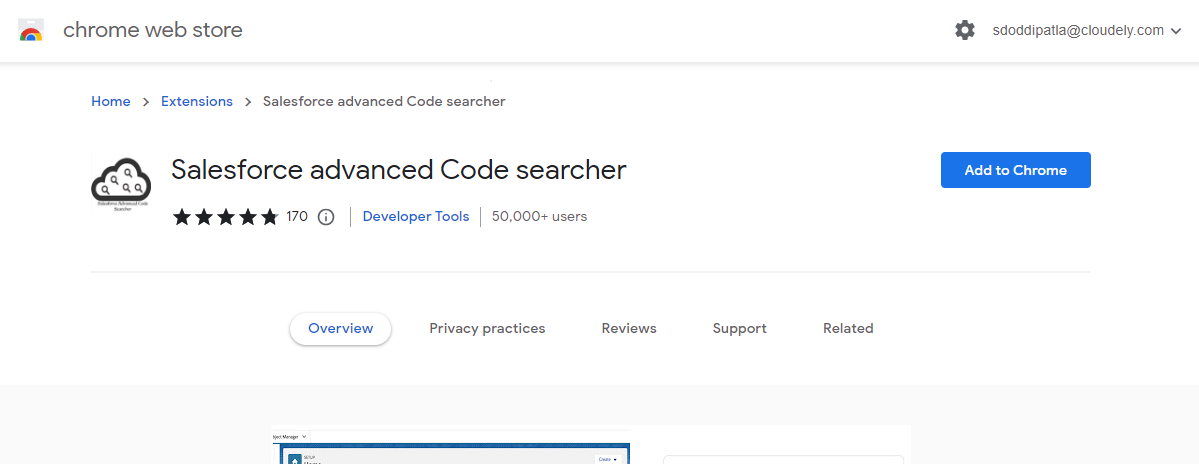
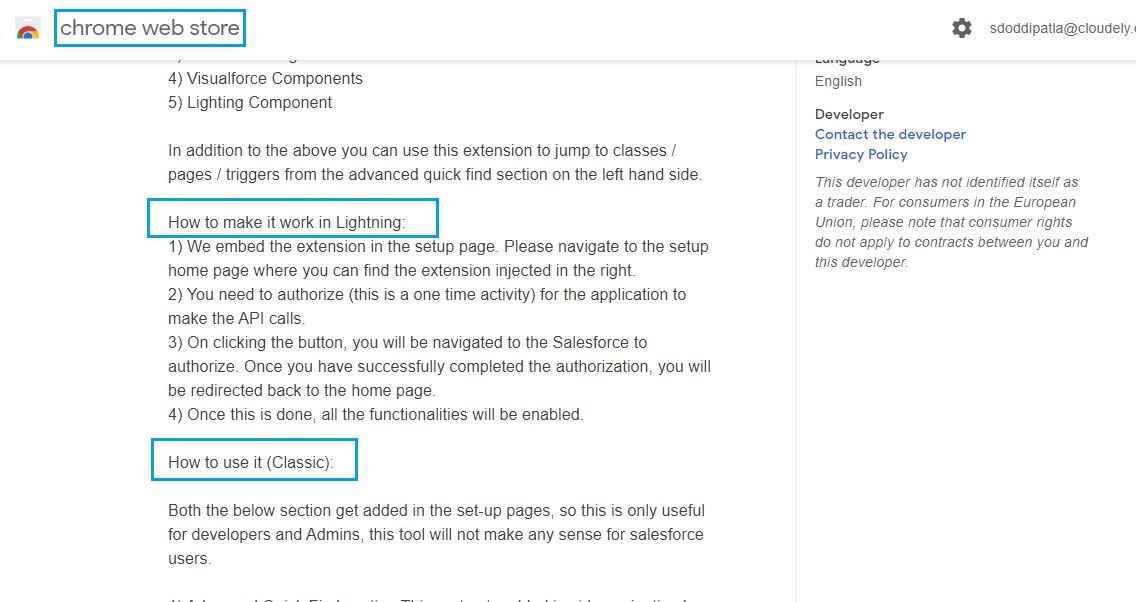
- After adding the extension, it will ask you to authorize it for the first time.
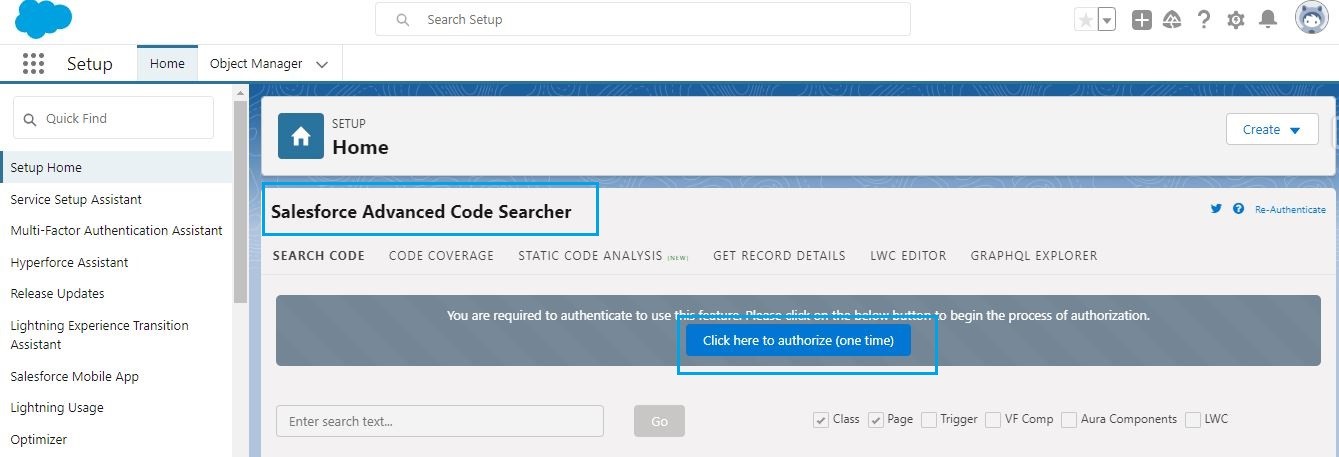
- It will ask you to allow for access. Click on Allow.
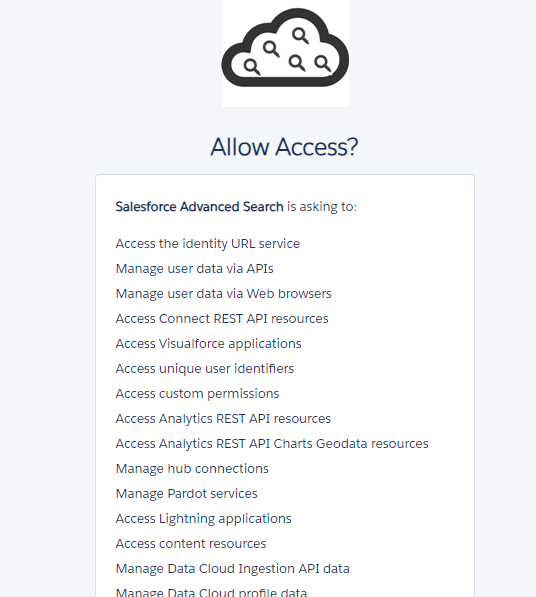
- The first option is Search Code. You can enter the text in the search bar and if you click on Go, then the extension will show you all the related records where you can find that word in the code. We can also select in which we need that search to happen.
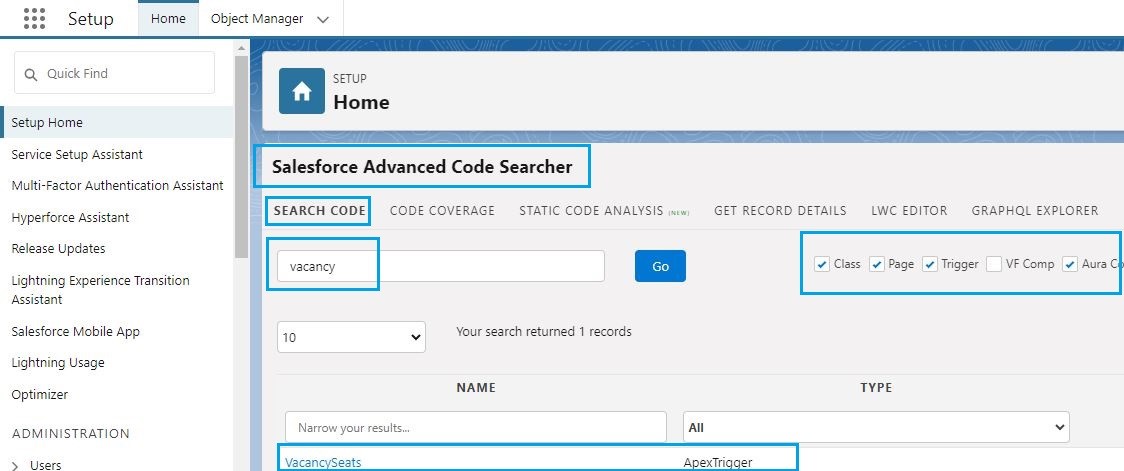
- And similarly, we can use the related options.
Enroll in Cloudely Inc. Salesforce Training programs. Get the details here.
Suggested Reading: Salesforce Files

