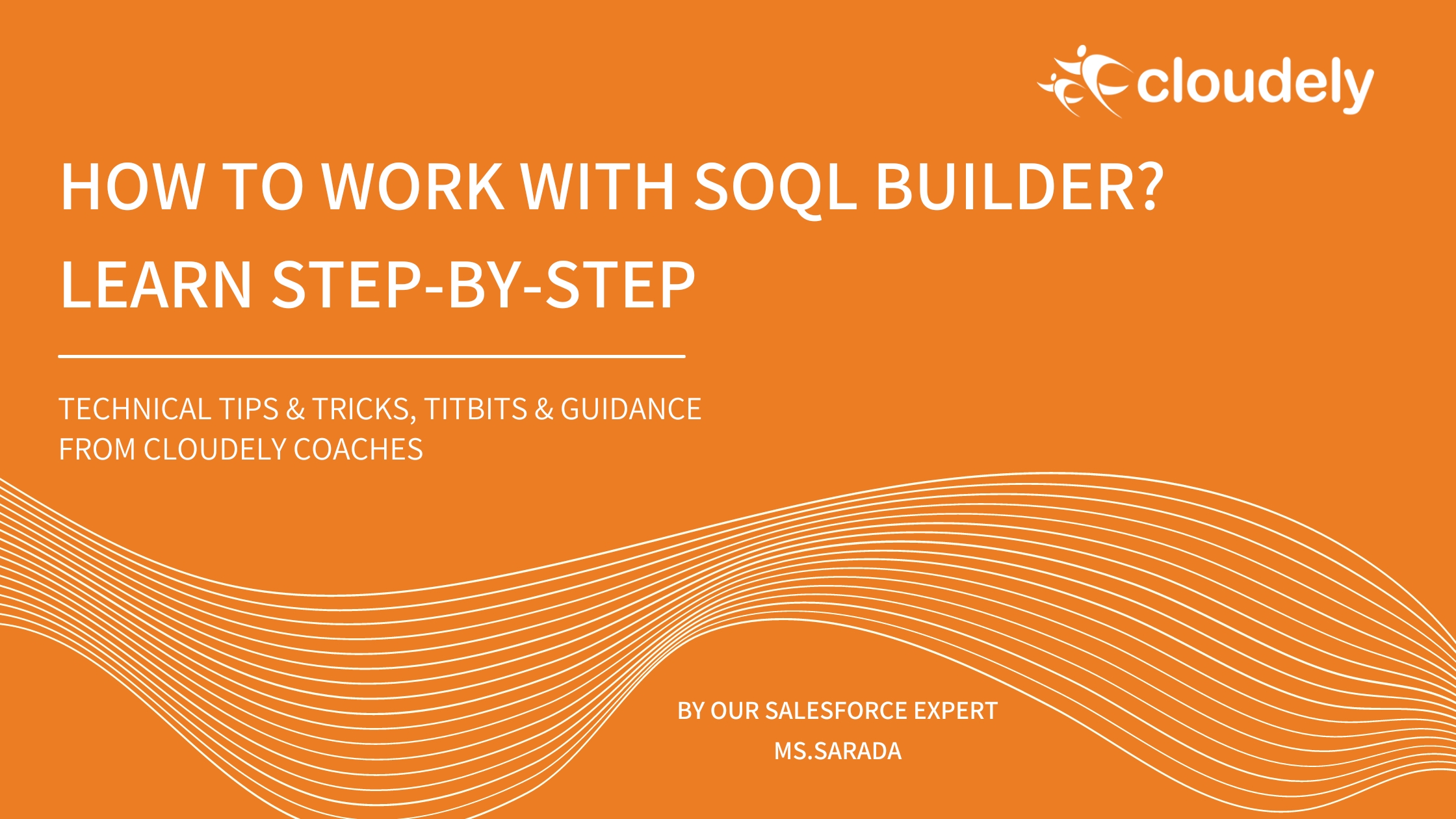SOQL Builder is an intrinsic UI for executing queries. It is an extension to VS Code. This SOQL Builder made easy for writing, executing the queries in Salesforce than before. It also helps to run the queries much faster. Anyone can build, run the queries very easily.
With simple clicks we can easily develop the queries by using this Query Builder. The SOQL Builder helps to build simple queries that include FROM clause for single sObject, SELECT clause to pick fields from the selected sObject, WHERE clause for posing the condition, ORDER BY clause for storing the data in any particular order. Not only this, we can execute complex queries easily. We can also add Filters (AND or OR). LIMIT clause is used to restrict the multiple records to the specified number.
The main requirement for SOQL Builder is authentication. One cannot use SOQL Builder if the authentication to the org has failed.
How to Launch SOQL Builder and run the Query
Step 1: From the command palette, run SFDX: Create Query in SOQL Builder
Step 2: Click on File, and then Save to save the query. To save the query we have to make sure that the file extension is .soql
After creating the query we can run the query directly in VS Code for seeing the results. This is simple for small list. But if we are using large sets then we have to inspect it more clearly. We can save and export the results in .csv or .json format easily with a simple click.
Learn Salesforce with Cloudely
Learning and getting certified in Salesforce would be a great addition to your skills and profile. You can attract better opportunities when you are in the market because of its demand and growth for Salesforce.
Enroll in our online Salesforce training programs.
Found this article informative? Share this article.
Looking for expert answers to Salesforce questions? Send them to salesforce@cloudely.com. Our Salesforce experts will answer your queries.