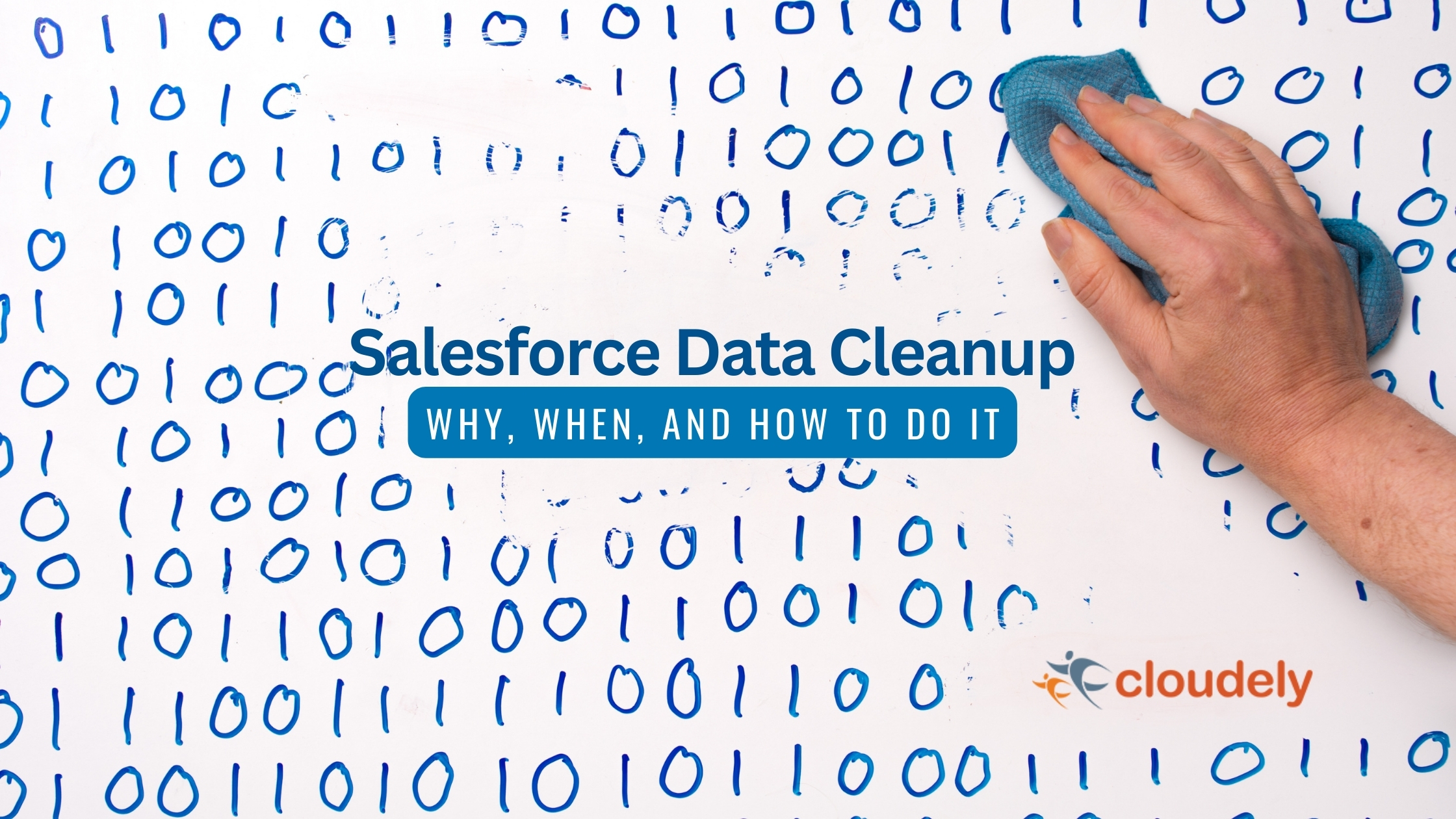Data is the pillar for valuable insights and strategic decisions. Despite a nicely designed process and analytics methodology, inaccurate data might lead to a worse scenario. Poor management or wrong cleaning of Salesforce data slows down operations in an organization. This article provides insight into the importance of Salesforce data cleanup and tips on timings and steps. You will know how to maintain your Salesforce environment for optimal productivity upon completion.
Table of Contents
Understanding the Problem
Before delving into solutions, let’s understand why uncleaned Salesforce data can become problematic. Some key issues include:
- Inaccurate reporting and analytics: Dirty data feeds incorrect numbers into reports and dashboards. This misleads strategic decisions and resource allocation.
- Wasted time: Users spend unnecessary time sorting through duplicate records or tracking down correct information buried under multiple versions of the truth.
- Poor customer experiences: Inconsistent data across systems creates customer confusion. It also raises the risk of mixing up responsibilities if multiple versions of the same account or contact exist.
- Compliance issues: Incorrect or incomplete personal information can amount to privacy policy violations, hampering brand trust.
- Skewed lead generation: Prospecting efforts based on faulty data will likely go nowhere. Resources could be better spent on low-quality leads instead of converting real opportunities.
- Dissatisfied users: As users realize the data they rely on is unreliable, it breeds mistrust in Salesforce as a system. Adoption drops, and data quality spirals further down.
Regular cleansing keeps such issues at bay by maintaining accurate, consistent Salesforce datasets. But when is the right time? And how should you clean for the best results? Let’s find out.
When to Clean Your Data
There is no fixed schedule; the need depends on business tempo and data volumes. However, consider these baseline best practices:
- Conduct monthly Cleanup of 5-10% of total records. This maintains hygiene without becoming overwhelming.
- Deep clean quarterly by object to catch larger-scale issues early. Scrub 50% of data over 3 months in a rolling manner.
- Spring clean annually by thoroughly cleansing all records. Update record types, page layouts, and validation rules as well.
- Continuously enforce input quality with Active Cleanup – validation rules, screen flows, etc. Prevent dirt from settling in.
- Assess data quality before critical projects. Clean before large migrations, upgrades, or strategic planning that rely on information integrity.
- Respond to red flags. Immediately address alerted issues like a surge of duplicate records or incorrectly formatted addresses.
The consistent monthly scrub and quarterly deep dive by record type ensures Salesforce remains in shape. Annual spring cleaning and continuous enforcement of input quality help stay ahead of potential dirt accumulation. Responding swiftly to flags further strengthens your cleanup defense.
How to Clean Salesforce Data Efficiently
With the when sorted, here are effective data cleaning methods organized by cleanup category:
Duplicate Management
Goal: Find and merge duplicate records to project accurately.
- Run Salesforce standard or advanced duplicate rules from Setup. Tweak criteria for your objects.
- Leverage AI-powered duplicate detection with automation tools like DemandTools. Their visual interface eases merging.
- Match customer records against trusted third-party profiles for external duplicate validation.
- Implement progressive profiling in web forms to avoid duplicate entries.
Data Validation & Standardization
Goal: Ensure all information conforms to required structures and formats.
- Set validation rules for field population, value selection, and format adherence.
- Leverage address validation APIs for standardized, verifiable addresses.
- Standardize picklists and fields like country names to avoid inconsistencies.
- Transform dates, names, phone numbers, etc, into standardized formats across platforms.
Managing Incomplete Data
Goal: Populate empty fields and track engagement history.
- Use lookup relationships and workflow rules to autofill dependent fields.
- Integrate CRM with external sources to pull enriched profiles for prospecting.
- Track all inbound and outbound engagements with a unified activity capture solution.
- Implement validation rules mandating the population of crucial fields at stage transitions.
Record Decluttering
Goal: Remove unnecessary fields bogging the interface.
- Analyze fields for adoption percentage and relevance over time.
- Create Record Types for role-specific page layouts, excluding irrelevant fields.
- Consolidate custom objects and merge redundant fields to declutter.
- Establish naming standards and streamline folder organization.
With the right combination of standard Salesforce configuration and productivity tools, you can keep data sparkling clean continuously. Adopting these techniques ensures smooth Salesforce functioning to help your business hit optimal cruising speeds.
Let Our Experts Handle Your Salesforce Data CleanUp
At Cloudely, we help our customers maintain their Salesforce data clean and up-to-date. Our experts ensure that our clients make informed decisions with Salesforce. Email us at salesforce@cloudely.com to receive a free Salesforce consultation.