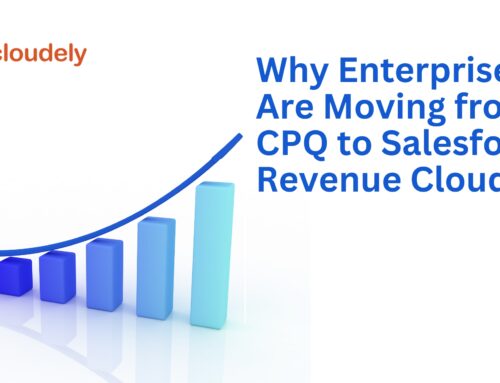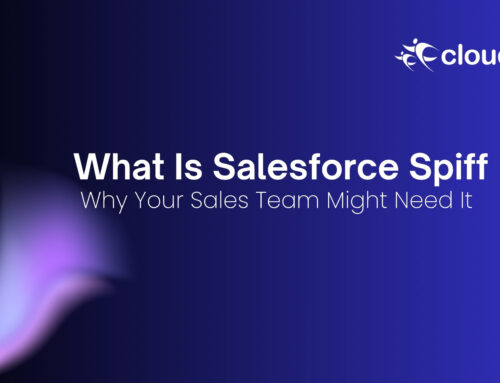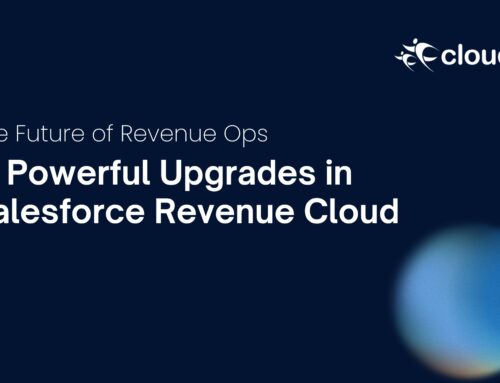Salesforce AppExchange is a trailblazer platform offering thousands of built-in solutions. AppExchange illustrates the Salesforce prowess. In a nutshell, Salesforce AppExchange is a marketplace that leverages the power of apps to help solve many real-life business challenges and bottlenecks. The AppExchange App functionality extends across various dimensions – business, finance, sales, marketing, human resource, operations, and much more.
AppExchange is the brainchild of the CEO of Salesforce, Marc Benioff, and Steve Jobs about building a cloud-based software environment. Later, it was Marc Benioff who implemented the idea of creating a platform for global developers to present their custom apps to be available on the Salesforce AppExchange platform that Salesforce users can seamlessly download.
In 2006, Marc Benioff launched AppStore.com as a part of the Salesforce App store. Being an apps store for distribution and an intention to sell apps, the first time Salesforce started an app repository in their platform. The CEO conceived the Salesforce AppExchange idea, which he later gifted to Steve Jobs with the advent of the App Store that came into existence in 2008. Marc Benioff named his brainchild marketplace as AppExchange.
Table of Contents
Beginners guide to AppExchange
According to TriFin Labs, 71% of Salesforce customers actively use Salesforce AppExchange Apps. The Salesforce AppExchange Apps simplifies and contributes to business environments by finalizing documents and closure of deals quicker. Salesforce AppExchange apps help in access management, help fulfil all business and functional needs.
The process to get started with AppExchange marketplace
Define business goals and budget
Chart out a roadmap to reach your business goals. Decide how much you want to spend on Salesforce AppExchange App. You can either start with paid apps as long as your budget permits or else begin with free Apps and gradually make a transition to paid apps when you feel confident about seeing positive changes in your business prospects.
Use Salesforce AppExchange App Search and Filtration Facility
After deciding business goals alongside the budget, lay your hand on the right Salesforce AppExchange App.
Leverage the search feature of AppExchange. Use the Filters and navigate to your chosen apps.
Leverage Reviews on AppExchange
AppExchange offers about 5000 reviews. You can choose an app based on the reviews that suit your business needs. Use the feedback for making informed decisions to move ahead with your choice.
Try and Test
Run a test ride of all the Apps before you decide to buy. Many Salesforce AppExchange Apps offer free trials by doing an incisive assessment of the usability, appropriateness, and functions of the select Salesforce AppExchange App. Simulate the app environment using the sandbox feature on AppExchange. You can figure out how the selected Apps will behave in the chosen instance.
Apps Installation process
As the first step, assess the Apps in the listings of Salesforce. Here are a few steps necessary to perform before you welcome the app to your environment.
Check the app edition compatibility
Check if the components go well with the edition of Salesforce. Ensure the app components are fully compatible with the current edition of Salesforce.
Test the linking to external apps
Custom Salesforce AppExchange Apps offer services from external sources and entities. At the pre-installation stage, you need to ensure accessibility to all linked external apps. For instance, the chosen Salesforce AppExchange App integrates Google Maps for account management. The app should provide the built-in Google map linkages and its necessary functionality that the app must possess.
Explore the free trial drive
To assess the app, a prospective user can go for free trials initially for a specific period to decide. Most Salesforce AppExchange Apps offer it as a common feature.
Install app into developer edition or Sandbox
Installation of the app has two options, either sandbox or developer edition. It allows gauging the app that a read-only customer may not be allowed.
To explore the functions of the Salesforce AppExchange App, install it using one of the two options, either into the sandbox or developer edition. By doing this, you can create, add, and edit data inside the app.
Sign up to get full access to go beyond read-only access for testing full app functionality.
Inspect the mobile readiness
Also, ensure you are installing a mobile-efficient app. The vendor should offer apps compatible with mobile applications. Mobile compatibility is essential to achieve business goals. If the app’s functions are satisfactory, you may use it in your production.
Look into Permission Management and Access control
You can define the access control for all end users, or a few end users, or reserve it only for the admin. Start with admin and later, grant access to a small group as needed. Change the levels of permissions to extend further.
How does AppExchange work?
AppExchange listing is a marketing platform that offers businesses a platform where vendors can list the app’s advantages, such as solutions to business issues, costs & pricing, and support. This helps users to make informed decisions to choose a specific app.
Listings empower you to upload videos contents which is an effective and engaging way to explain deliverables. Based on your listing, the AppExchange curator assigns business categories, such as finance, marketing, operations, etc.
How to choose a vendor for App design?
If you are perplexed and have no clue how to find a vendor who can take your business forward on AppExchange. You have very little time, resources, energy, and money to build tailored AppExchange apps, take help from app consultants directly for the way forward.
There are thousands of certified consultants who can help you find the tailored app solution by leveraging their exposure to the AppExchange platform.
Check if your vendor is meeting the below criteria:
- Mitigating Risk
- Meeting contractual SLA
- Satisfying Key Performance Indicators
- Delivering Value as a true business partner
You may also like to know how to choose app design from a particular vendor from Salesforce based on:
How many businesses are using it?
Research can land you on the vendor with the perfect app. Look at the date the vendor launched the app, clientele, and the count of visible reviews. Get a clear idea about the vendor’s track record. The vendor who has been providing the service for a substantial period is your go-to vendor with a refined app with a few or no bugs, better solutions, and probably with a trusted after-sales support service.
Does the Salesforce AppExchange app fit the bill?
Clearly define your expectations and requirement from the app and the vendor you want it to work within your environment and business process.
Vendors with their contact information mentioned and displayed on their AppExchange pages are the ones likely to offer you extended support for their app. They will explain the fitment of their apps to your environment. Talk to vendors to evaluate them before installing the Salesforce AppExchange Apps.
Is the vendor offering application support?
The vendor must provide application support for the entire app life cycle and not only for onboarding. Check the support channels offered by the vendor, such as over the phone, email, chat, solution bots, face-to-face training, or helpdesk credits.
Every vendor will have different support criteria and processes. You need to understand whether the vendor recognizes and acknowledges the importance of support in the business process. If product support is in their culture, the turnaround time will be exceptionally low.
Check by testing manually, the knowledge of support staff on the vendor’s end will be the discerning factor to go with the vendor.
What training materials are provided with the product?
Training material and documentation play a crucial role to get you as a user up to speed. Check the documents available for a ready and hassle-free download.
Many vendors do not publish useful articles and FAQs. The vendor must provide a training manual and technical specifications for the app.
Positive or negative reviews?
Read every individual review for your shortlisted vendor. Comparing the ratings in the review is the easiest way to gauge the performance of the Salesforce vendor.
While ratings are indispensable, you must spend some time reading each review for a proper insight into the working style of the vendor.
Also, check if a support team is available to address your concerns. You need to find a team member from Salesforce and ask them to help with more information about the app/vendor.
Also Read: Salesforce Beginners Guide
Start the free trial
If the app is available for a free trial, which most vendors on Salesforce provide, take advantage of it before finalizing the vendor for the long term. During this period, you must actively evaluate all the above parameters, such as the support is responding promptly to configure, optimize the product in your business environment. This helps you in a great deal to zero in on a vendor.
Conclusion
Salesforce AppExchange provides hundreds of AppExchange apps. They can improve and enhance and even make your business environment functional. With over 5000 apps on AppExchange and still counting, you will see an influx of Software Vendors. Therefore, the right app and the apt vendor for your specific environment would not be an arduous task.
On a hunt for a trusted vendor for Salesforce App Exchange Solutions? We, at Cloudely, have been providing Salesforce App Exchange design and implementation solutions for our customers since 2013. With our wide industry experience, we can help you design a Salesforce App Exchange solutions in your budget and timelines. Reach us at hello@cloudely.com. Stay tuned for the latest updates on our social media channels: LinkedIn, Facebook, and Twitter.