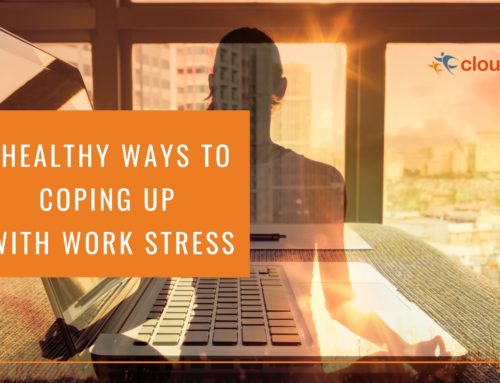Virtual meetings are integral in our remote working lives. Productive virtual meetings are essential too. Team meetings, client meetings, brainstorming – every team interaction that was once face-to-face is now virtual.
Unfortunately, despite their necessity, virtual meetings might often end up unproductive. Professionals agree that time spent preparing and attending virtual meetings hinders their productivity.
Table of Contents
Virtual Meeting Statistics
Unproductive meetings deprive employees of their time and enthusiasm. On the other hand, they cost billions for companies due to the loss of productive working hours.
A peep at the virtual meeting statistics reveals scary facts. It necessitates that both employees and employers know the secrets of productive virtual meetings.
- Globally, around 11 million meetings occur every single working day!
- Middle-level and upper management professionals spend 35% and 50% of their time in virtual meetings.
- An average employee spends 4 hours per week preparing for status update meetings.
- Daily meetings hinder the productivity of 35% of employees as they bring nothing notable to the table.
As we move ahead in this definitive guide for productive virtual meetings, we will uncover many such secrets that would help both you and your teams.
Tip #1: Check if emails can accomplish the task
Before planning for a meeting, check if an email can accomplish the task.
Emails effectively convey quick updates and other information. With mail trackers in place, it is easy to track the mail read status of every recipient.
Otherwise, add a P.S that every recipient must acknowledge the email to make sure they read the email and received the information you intended to.
Tip #2: Plan the agenda
In cases where emails do not work, plan the meeting with a strict agenda.
Studies find that most participants are not aware of the meeting agenda till they join it, which consumes a considerable chunk of meeting time.
To overcome this time lag, create a question-based agenda.
For instance, instead of “we shall focus on business growth strategies” in the agenda, reconstruct the same as “How can we deliver $400 million in Salesforce by October end?”
Such a question-focused agenda encourages the participants to share actionable strategies instead of generic inputs.
- Having an agenda for virtual meetings ensures the meeting does not derail and helps conduct meetings effectively, eliminating distractions and time-wasters.
- Typically, share the agenda with the participants, thus ensuring them ample time to do their due diligence.
- While preparing the agenda, delegate specific deliverables for each participant. It ensures that every attendee has something to prepare and contribute.
Suggested Reading: The productive approaches to remote working
Tip #3: Keep the duration shorter
Remember Jeff Bezos’s “two pizza rule” to keep meetings productive?
It emphasizes that if two pizzas are not enough to serve the attendees, there are too many people in the meeting.
In these lines, when it comes to virtual meetings, stick to one pizza rule.
Limited attendee strength ensures that the meeting does not go on and on and on but finally ends with a productive outcome.
Furthermore, shorter meetings help employees to stay productive. They allow them to communicate quickly and switch to their work routine.
In cases where longer meetings are necessary, have a host who can take the reins of the meeting.
Encourage the host to ensure that every participant gets the chance to share their ideas. The host shall also note the points discussed to share the moments via email after the meeting ends.
Tip #4: Include only intended participants
Virtual meetings consume time for every attendee. Hence, double-check if the invitee is necessary for the meeting.
If they have nothing notable to contribute, the probability is high that the meeting might waste their productive time.
Recommended Read: 30 Productivity Hacks for Super Busy Professionals
Tip #5: Send meeting reminder
Ideally, plan virtual meetings at least a week ahead.
It helps employees work on the technical setup, organize their schedules and reduce conflicts with other personal and professional tasks.
As the meeting date approaches, send them a reminder a day ahead along with the time and quick agenda. It alerts every participant to get ready with their inputs.
Tip #6: Eliminate virtual meeting distractions
Homes are the conference halls in remote meetings. However, that can no more be an excuse for distractions in virtual meetings as we have enough exposure to working remotely.
Distractions to virtual meetings can include anything from personal to professional. Here are certain dos and don’ts to make a virtual meeting distraction-free.
Virtual Meeting Etiquette: The Dos And Don’ts
- Before 15minutes of meeting, separate yourself from the rest of the family. Inform them not to disturb you till it ends.
- Minimize the chances of echoing and reverberations by using carpeting, pillows, and using a quality headphone and mic set.
- Test for the camera and audio before you login into the meeting.
- Always join the meetings through your laptop or PC.
- Phone-based meetings can hamper the experience for other participants.
- Ensure that the video background is non-distracting. Non-flashy virtual backgrounds are a good idea too.
- Wear professional attire to attend virtual meetings. Besides setting the work mood, it projects you professionally.
- Close all rest of the tabs and snooze app notifications throughout the meeting duration. Studies indicate that participants are notorious for checking emails, messages, and browsing during meetings.
- Consuming food when the meeting is running and taking the meetings in unprofessional positions are strict no-no.
- Going on mute or hiding the video might project you as an uninterested participant. Resort to these actions only when necessary, not otherwise.
- Always do your due diligence instead of starting from scratch about the meeting and the points under discussion.
Tips to conducting productive virtual meetings
Meetings are notorious for being unproductive. However, when the host and the participants are aware of the best practices of virtual meetings, productive meetings are no distant dream.
Follow these tips to improve the productivity of virtual meetings:
- Keep the intros small and professional. Starting a meeting with warm notes and ice-breakers is a good idea. However, limit the small talk to 2-3 minutes.
- Immediately, dive into the point. Kickstart the discussion as per the agenda, starting with each meeting action.
- Check the time individual participants consume and ensure that everyone gets their turn.
- If you are the host, jot down the points as the speakers share them.
- In the last 5 minutes of the meeting, alert the members to concise the discussion and its outcome.
- Assign actionable items to participants accordingly and inform them that you will follow up through an email.
Recommended Read: 22 Company Culture Quotes to Inspire Your Team
Special tips for virtual meeting hosts
Offer guidance
Virtual meetings are the new normal for professionals. However, there might be individuals who are new to technology. Check prior if any participant needs assistance with virtual meeting tools.
Improve accessibility
Though virtual meetings provide face-to-face interactions, their experience varies via digital screens. People with special needs might need assistance in participating in virtual meetings. Hence, improve the accessibility of meetings by exploring the features such as Chats, Messages, Recordings, and Closed Captions.
Have a MOM template handy
Have virtual meeting minutes template handy. It simplifies noting down the moments for later shares, task assignments, and follow-ups.
Learn techniques to engage participants
For meetings of longer duration, use techniques to engage the audience. For instance, announce a surprise team selfie once or twice to ensure everyone participates actively. Stop now and then and suggest breaks because it helps participants refocus their attention.
Help new comers to break the ice
Use ice breakers to put new joiners on board at ease during virtual meetings. Introducing them to other members and encouraging the new joiner to ask questions or share their ideas makes them feel comfortable.
Provide equal chance to everyone
If any participant seems to over-consume the meeting time by speaking for long or outside the agenda, gently pass the opportunity to other participants.
Handle disagreements gently
Disagreements might occur in meetings and brainstorming sessions. However, virtual meetings might not be the best place to prolong them. Instead, encourage a follow-up email or another meeting to discuss it in detail later.
Follow ups are essential
Follow up effectively post meetings. Share the meeting minutes with every invitee so that even those who could not attend the meeting would be aware of the keynotes.
Follow up on the action plan as per the meeting and note the progress. It helps prepare the agenda for the next meeting and assess the progress of tasks.
Make meetings interesting
Meetings now and then can sound monotonous. Instead, encourage theme-based ones. For instance, the participants can dress up in a chosen color or share a quote at the beginning of the meeting on a chosen topic.
You’re all set!
Conducting productive meetings demands a collaborative approach. Believe in the power of planning to make your virtual meetings productive. Share these effective virtual meeting tips with your team and get ready to experience virtual meetings that work.
At Cloudely, we focus on the outcome. We breathe Digital Transformation and Tech Recruitment to solve our customer pain points. Reach us at hello@cloudely.com to benefit from our capabilities. Connect with us on LinkedIn to learn more about us.