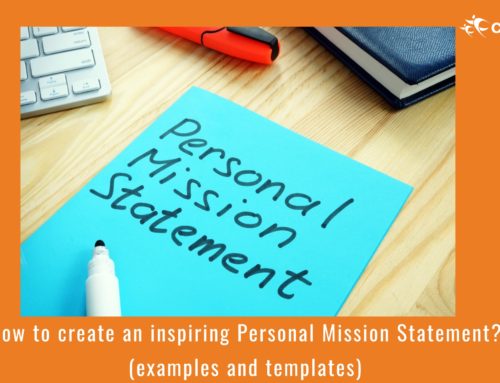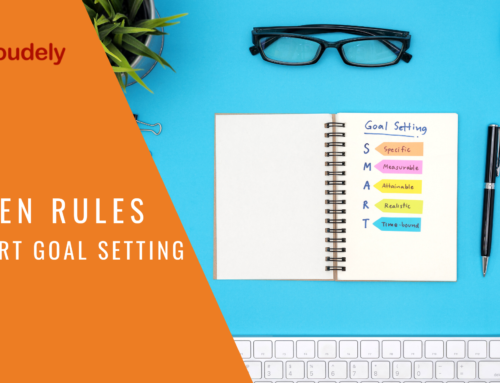What is Power BI and why is it important?
Power BI is Microsoft’s business intelligence and data visualization tool used to convert raw data into interactive dashboards and actionable insights. It’s widely adopted across industries for data-driven decision-making.
Who can benefit from learning Power BI?
Students, working professionals, business users, data enthusiasts, entrepreneurs, and IT staff can all benefit—especially those interested in analytics, reporting, and data storytelling.
Why is Power BI so popular in the industry?
It offers an easy-to-use interface, deep integration with Excel and Microsoft products, fast performance with large data sets, and interactive dashboards—all at an affordable price point.
Which industries use Power BI?
Power BI is widely used in:
– Retail & E-Commerce
– Banking & Finance
– Healthcare
– Manufacturing
– Education
– IT & Consulting
– Marketing & Advertising
What do industries expect from Power BI professionals?
Industries expect strong data modeling and DAX skills, data cleaning expertise with Power Query, experience with interactive dashboards, knowledge of Power BI Service, and the ability to communicate insights clearly.
Are Power BI professionals in demand?
Yes. Companies increasingly rely on data for strategic decisions, and Power BI is among the most requested tools for roles like Data Analyst, BI Developer, and Reporting Analyst.
Click the image below to Enrol in the Online Training
 What topics are covered in this Power BI training?
What topics are covered in this Power BI training?
Power BI Desktop, Data Sources, Power Query, Data Modeling, DAX, Visualizations, Power BI Service, Real-time Data, Projects.
Will I learn DAX formulas in detail?
Yes, the course includes an in-depth focus on DAX with practical use-cases.
Will the training include hands-on practice?
Yes. Each session includes exercises, projects, and case studies.
Is there a project involved in the training?
Yes, participants will work on industry-specific projects such as sales dashboards or HR analytics or Finance Dashboards.
Are there any prerequisites to join the course?
No technical background is needed. Familiarity with Excel helps.
Is Power BI suitable for non-technical students or professionals?
Yes. Power BI is intuitive and designed for business users.
Can working professionals from non-analytics roles benefit from this course?
Yes. HR, finance, sales, and marketing professionals often benefit greatly.
What tools do I need for the training?
Power BI Desktop (free), a Windows PC, Excel, Optional (SQL, Python)
Is Power BI available on Mac?
Only via browser or virtual machine. Desktop app is Windows-only.
Will I learn Power BI Service (cloud-based)?
Yes. Includes report publishing, workspaces and dashboards.
What is the duration of the course?
45 – 60 Hrs (Two Hours a Day and Five Days a Week)
Is the course available online or offline?
Online batch.
What if I miss a class?
Recorded sessions are provided.
Can I access the course materials after completion?
Yes, including slides, datasets, and projects.
Will I get a certificate after the course?
Yes, a Certificate of Completion is awarded.
Will this course help in PL-300 (Power BI Certification) preparation?
Yes, most exam topics are covered.
Will I get job assistance?
Yes. Resume help, interview prep, and project showcases are included.
How much does the Power BI course cost?
Fee depends on batch type and format. You can find all details here. Contact us at hello@cloudely.com for more information.
How can I enroll in the course?
You can register online at this link. Or write to us at hello@cloudely.com to secure your seat.
What kind of roles can I apply for after this training?
Data Analyst, BI Analyst, Power BI Developer, Reporting Analyst.
Can I freelance or consult after this training?
Yes, many start freelancing or consulting for small businesses.
Will I be able to analyze real-world business data after this course?
Yes, you’ll gain skills to work with actual business datasets.
Can I integrate Power BI with other tools (Excel, SQL, Python)?
Yes. Power BI integrates with Excel, SQL, SharePoint, and more.