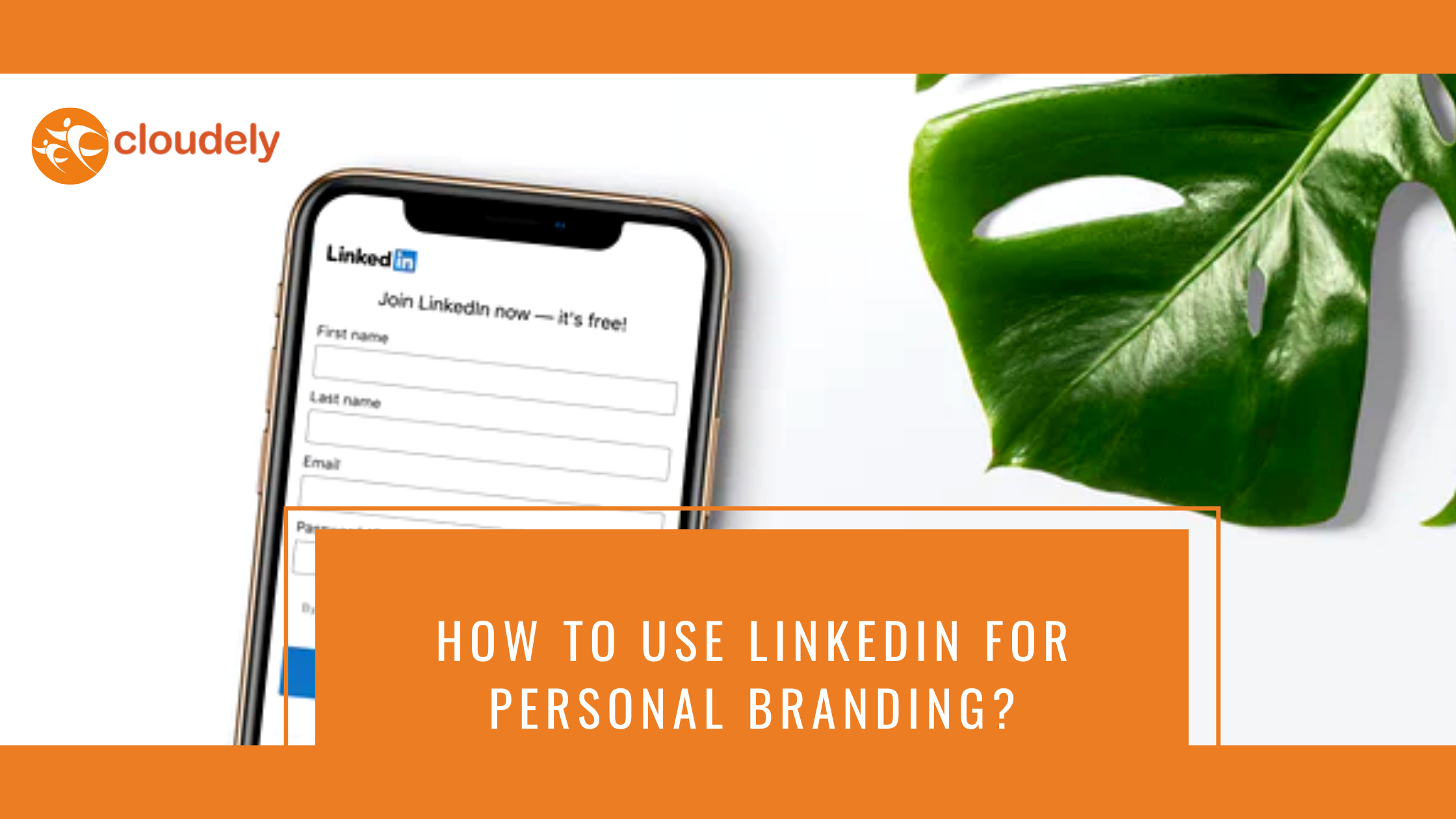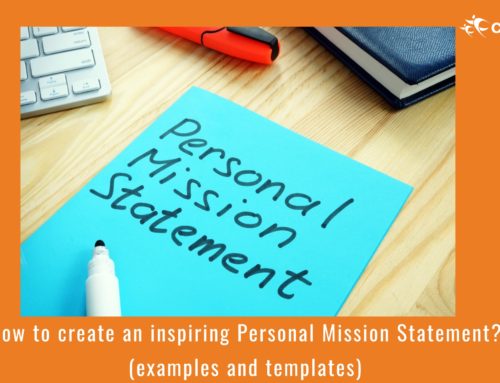With more than 550 million users and thousands of influencers, LinkedIn is the right channel to build personal branding and gain more visibility. While forming professional connections is part of the goal, businesses, entrepreneurs, and professionals can leverage LinkedIn for personal branding.
At its core, LinkedIn is a tool to search for jobs and connect with other professionals. But the way it evolved and its unique features make it a definitive channel for boosting personal branding.
This article outlines tips on how to use LinkedIn for personal branding and the right way to do it.
Table of Contents
#1: Create the first impression with the profile photo
Your photo is the first attribute a viewer notices on your profile. A professional headshot or a friendly photo will help in easing those first impressions. A positive first impression will lead to a successful first conversation, which is just the beginning.
Surveys find that users who include their profile picture are seven times more likely to pop up in searches than users who don’t. Since you are using LinkedIn for personal branding, the profile picture must be professional. That said, you don’t need to make it serious, but it still needs to give out a professional vibe.
• LinkedIn recommends that you pick a photo that reflects you in a 400×400 size; that’s the size ideal for the platform.
• Your face should encompass a minimum of sixty percent of the picture.
• Don’t include group pictures because potential customers will find it difficult to identify you.
• Selfies are a big no-no because they are informal. Ask your friend to take your picture or seek the help of a professional photographer.
• The LinkedIn profile picture is a reflection of your work-life; so, your attire in the pic must be formal.
 #2: Make your description cliché free
#2: Make your description cliché free
The next step in using LinkedIn for personal branding is to fill the “About” section in your LinkedIn profile. You can think of this section as introducing yourself, and sharing your values, what your business/role is about, and your motto with your profile viewers. As with your profile picture, keep your description professional.
This section carries a word limit and you may write only 2,000 words. But guess what? That’s a lot! If you can break the whole word length into crisp bullet points and impact-making paragraphs, nothing can beat it.
• Introduce yourself and your business in the first paragraph. Viewers can view only the first two sentences, so make them impactful. The rest of your description will be in the “see more” section.
• In the second paragraph, write about what your business is all about. Who are your customers? What problem are you trying to solve?
• In the third paragraph, mention your business’ mission.
• In the fourth and final paragraph, invite people to get in touch with you. Include a business phone number and an email address.
• Avoid clichés – “best”, “great company”, “the best in the business”, blah…blah…blah! Avoid using overused and overstated phrases and words. Be original and authentic, because this is a rare virtue that creates a profound impact on clients.
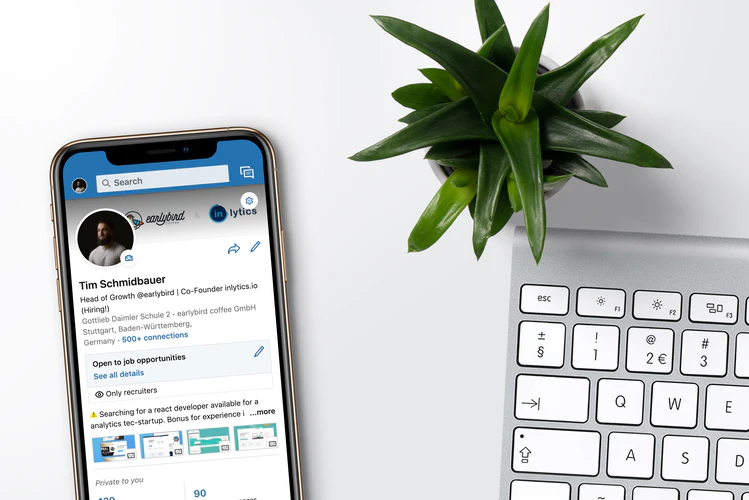
#3: Keywords matter. Use them sparingly and wisely
LinkedIn is a proven tool for personal branding; but you should not forget that it is another social media platform and tool on the internet. And hence its fuel is ‘keyword’.
Thus, use this knowledge to work a little extra to make sure your profile shows up on the first page of results.
Studies indicate that only 40% of the users bother navigating to the second page of search results. The rest simply exit the browser after seeing the first page of the results. Hence, it is indispensable that you acknowledge and implement this secret while using LinkedIn for personal branding.
LinkedIn designed a practical guide for users who wish to include powerful keywords in their profile. In this guide, LinkedIn shares that though keywords make a difference, what matters more is the kind of keywords that users sprinkle throughout their profile and in their LinkedIn activity.
• Include keywords specific to your domain. For instance, an IT professional might use “machine learning”, “AI”, “computer science” and others. A writer might use “creativity”, “writer’s block”, “creative writing”, etc.
• The LinkedIn guide also suggests that the Profile Summary and Experience sections are the best places to use these keywords.
#4: Go light on the cover photo
Think of your branding motto: What picture best represents what you are doing or trying to do? Choose that as your cover photo.
Avoid contrasting bright colors as they take the focus away from your profile and distract your profile viewer. A cover photo is similar to a profile picture, but it does not feature you. It has to be professional.
It must reflect what your personal brand stands for. Images convey the message with better impact. Hence, the pictures you use must accurately reflect what you and your personal brand want to say to your customers.
Also Read: How to answer “Tell Me About Yourself”
#5: Join professional groups and contribute to conversations
Engaging conversations are essential to make connections with existing and future clients. You can find these clients in the professional groups on LinkedIn.
Members of such groups will be not only potential clients but also experienced professionals whom you would benefit from. LinkedIn has groups for every profession and skill where professionals connect for conversations, discuss trends, and exchange ideas.
Join such relevant groups and contribute to group posts and discussions. You may also share some of the interesting information you find in your work and establish yourself as a reliable source of information.
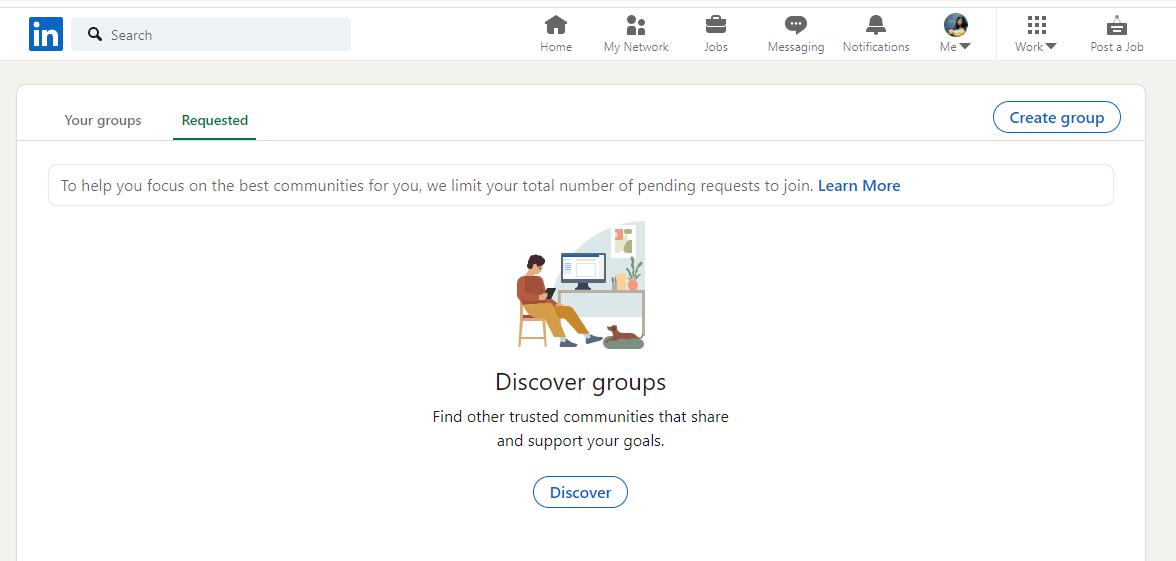
#6: Don’t forget to make your profile publicly visible
When your profile is private, it only shows up as “LinkedIn member” in search results. Other details lie hidden until the person requests to connect with you. This is a good privacy policy for individuals.
However, to use LinkedIn for personal branding, you will benefit from making your profile public. If you don’t put your profile to be publicly visible, then no matter how professional and top-notch your profile may be, customers will not be able to find you.
Doing this will ensure that any member on LinkedIn will be able to find you. This feature will also help your search results both in LinkedIn and on Google.
• To make your profile public, go to your image on the top right side of your screen.
• From the drop-down menu, you should be able to see an “Account” section.
• The Account section has multiple options underneath it. Click on “Settings & Privacy”.
• The platform will now take you to a separate page. The left bar will have an option, “Visibility”.
• Click on it and make sure your profile is public.
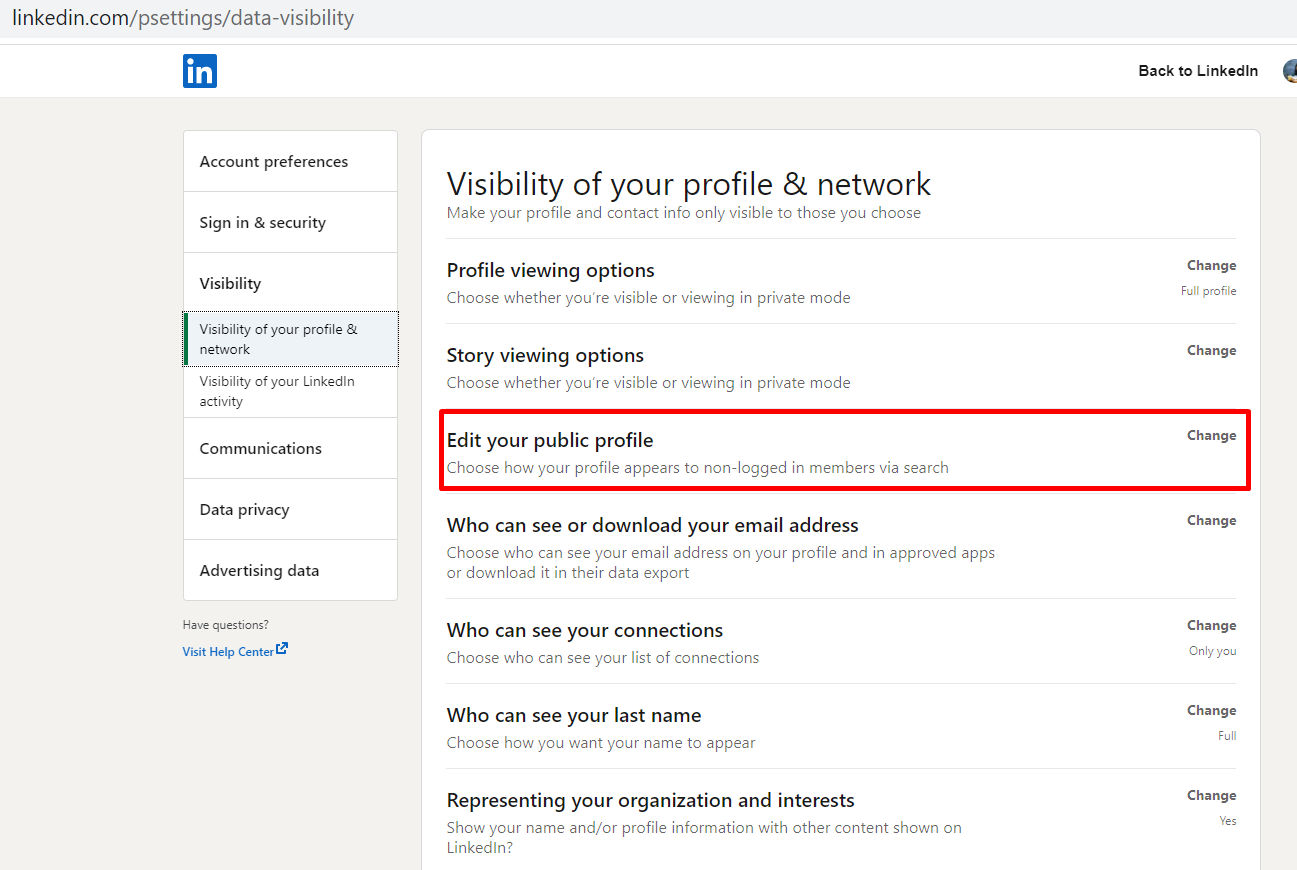
#7: Understanding the world of LinkedIn connections
LinkedIn is primarily a networking platform. So, it is not a surprise that the platform offers users an option to make new connections with other LinkedIn members. If you are using LinkedIn for personal branding, go ahead and make as many connections as possible. Do make sure that the connections are within your professional network.
• Connections are essential because LinkedIn has a first, second, and third-degree connection concept.
• The more connections you make, the higher your chances would be to pop up on searches.
• This feature helps you to make new connections. There will be people who are not directly connected to you but are connected to the people you are connected to. Your profile will also pop up on those people’s searches.
• You can also form connections with other organizations. LinkedIn provides an option to add a note while requesting to connect with someone. Don’t forget to use this feature if you are trying to establish a connection with a high-profile person. The standard note has a word limit. But if you are using LinkedIn’s premium feature, you don’t need to worry about that.
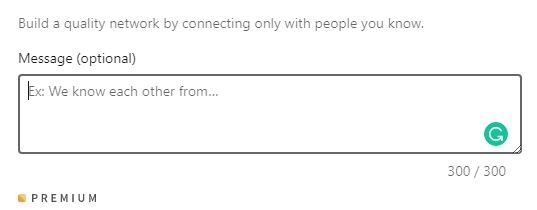
#8: Don’t hesitate to request endorsements
Another useful way to use LinkedIn for personal branding is to request recommendations. You might consider requesting recommendations in the area where you excel. Recommendations are also specific to the field, so your personal brand’s field is where you should target.
You can first reach out to your connections and request them to recommend you for certain skills. Since you will also be trying to make new connections, you may try asking them too. Recommendations increase your confidence in your personal brand. They also give confidence to your potential customers.
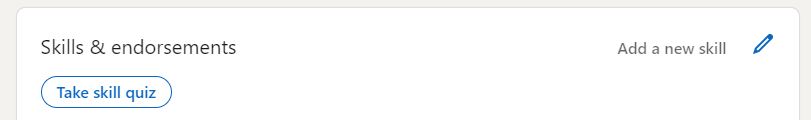
#9: Write and share posts, news, and other content related to your industry
Creating a profile is commendable, but you also need to maintain it. One way to do this is to write articles yourself or pay someone to do it for you. Either way, your search results will benefit from unique content that you will share, ideally regularly.
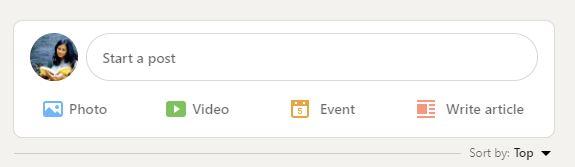
You can also share news related to your field. Images, videos, podcasts, and other multimedia content also increases your personal brand’s search results. You can also add keywords to make sure many people view your content on their feeds.
All these practices help in establishing your personal branding on LinkedIn with ease and effectiveness. Have any other suggestions apart from these? We would love to hear. Please share them in the comments.
Who are we?
Cloudely is a premier Salesforce solutions provider for global companies. Its reach also extends to Staffing and Quote to Cash solutions. Please reach us at hello@cloudely.com to know more about our services. Follow us on Social Media for more updates. We are here: Facebook, LinkedIn, and Twitter.